Flexxible|SUITE introduces a new way to automatically manage the size of published applications machine catalogs based on real usage. This feature is available for Flexxible|SUITE Platinum and Platinum Multitenant deployments starting at Flexxible|SUITE 4.0.3 version.
In any virtual workspace environment, the sizing of the machine catalogs which provides users the access to applications can be managed with two different approaches:
- having an oversized infrastructure to meet demand peaks
- have a limited infrastructure, which could result in drops in the application's performance due to the concurrence of users
And, in both scenarios, an administrator must be monitoring real usage and adapt the number of application servers reacting to the real day-to-day usage.
Activating the Flexxible|SUITE Catalog Auto-Growth functionality, the infrastructure of application servers will grow to ensure the best performance of the application based on the number of users who are using it.
This functionality offers the possibility of configuring the delivery groups so that they automatically detect when resources are limited, and deploy the necessary application servers based on the in an unattended manner.
Auto Growth
This functionality allows the Delivery Groups of the Application Server Farms to grow automatically the number of Application Server Virtual Machines, providing more room for end-user sessions when the predefined limits are reached.
Accessing to the delivery group detail, you can see the Auto-Growth section.
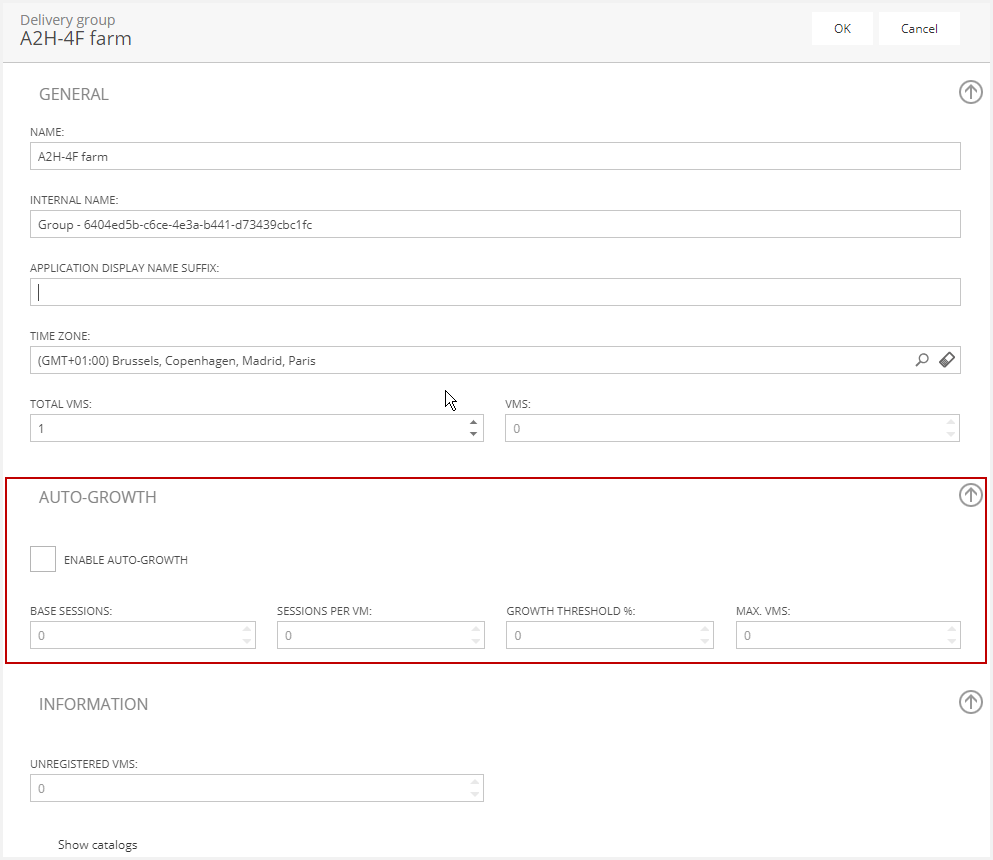
When you check "Auto Growth", you disable the "Total VMs" selector because this number becomes automatic. To control this behavior you can set the following values:
- Base sessions: The total capacity of sessions that the sum of the virtual machines in this delivery group must-have. This value must be greater than zero and greater than or equal to "Sessions per VM".
- Sessions per VM: The session capacity that is attributed to a VM individually.
- Growth threshold %: The percentage of open sessions on the total capacity (base sessions) that activate the automatic growth of virtual machines.
- Max. VMs: The maximum number of VMs up to which the delivery group can grow automatically. This is to avoid that the excessive values are the same ones that exhaust the storage.
There is a background process in the active instance of the VDIWorkerStructure service that every 10 minutes go through the delivery groups that have been marked as "Auto growth" and create new VMs if necessary:
- When there are no VMs in the delivery group, or there are not enough to satisfy the minimum capacity of sessions ("Base sessions"). Then sufficient VMs are added to satisfy "Base sessions".
- When the percentage of sessions in use exceeds the percentage indicated by "Growth threshold%". Then enough VMs are added so that the percentage of sessions in use falls below "Growth threshold%".
The only prerequisite for creating automatically VMs in the delivery group is that the Application Template Definition has one snapshot as the least. If the type of deployment is by PVS this option is enabled too.
You can see in the Jobs view that the owner of the job created is "Auto growth" when this functionality automatically creates the VMs in the ASF.
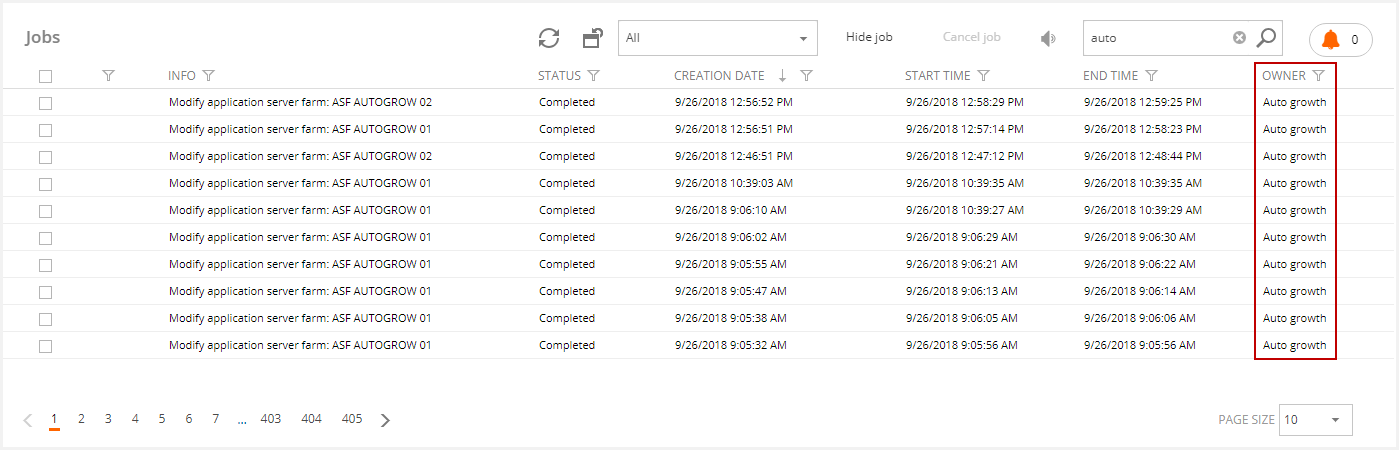
The VMs number is never automatically reduced in the delivery groups, even if they are checked "Auto Growth".
Since version 4.3.1, Flexxible|SUITE allows activating the Auto Grow options for desktop's delivery groups (virtual desktop templates) through the setting "ShowAutogrowthForDesktops".