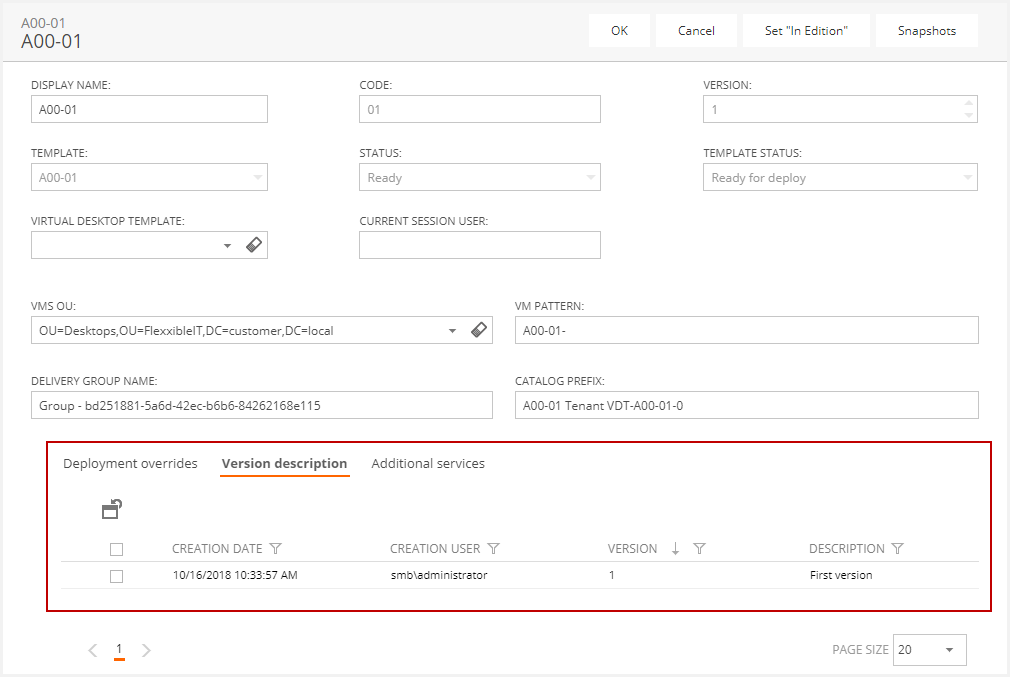The purpose of the audit is to offer a log of changes that have been made to the template. This audit can be accessed either through Template details (in the Desktop or application template definition section) or from the Tenant view in the Template tab.
Configuration
Template details
The operation is as follows: when you select Save changes and prepare template for deploy, a pop-up window will appear in which you can enter an explanation for the changes made to the template, such as installing additional software, installing Windows updates, etc.
These explanations can then be viewed in Template details, showing the date and the person who performed the deployment.
When you access Template details for a template that is in the In Edition status, the "Save changes and prepare template for deploy" button will appear.
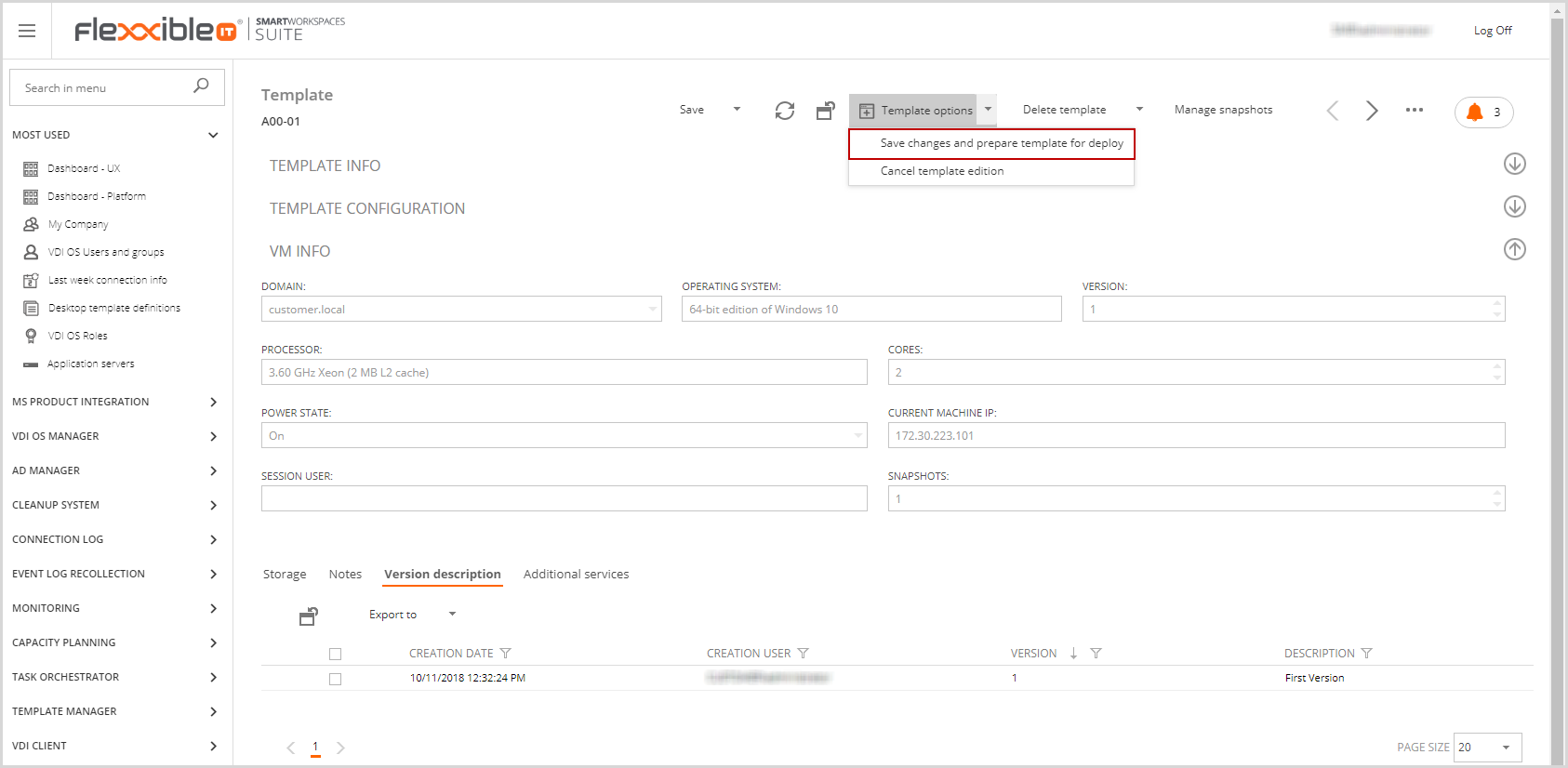
If you click this button, a pop-up window will appear where you can enter information about the changes made to the template.
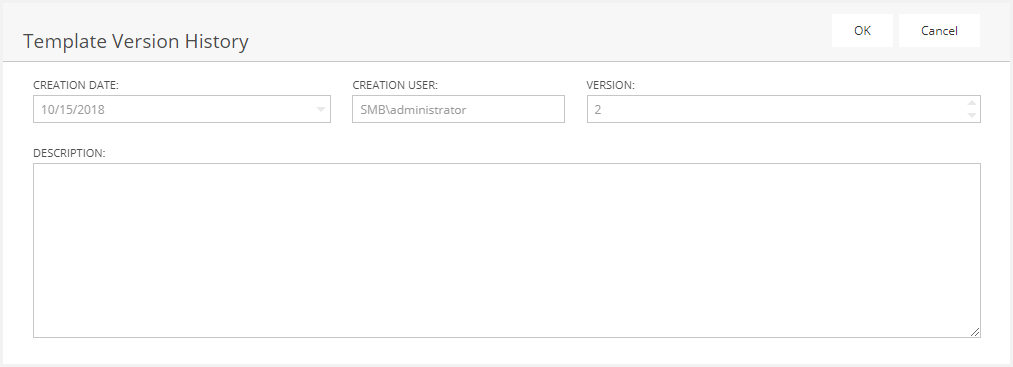
The version number and the user who created it are calculated automatically, so all you need to do is inform the changes made in the Description field.
Once you have entered the changes in the Version description tab of the template, a line will appear with the data entered.
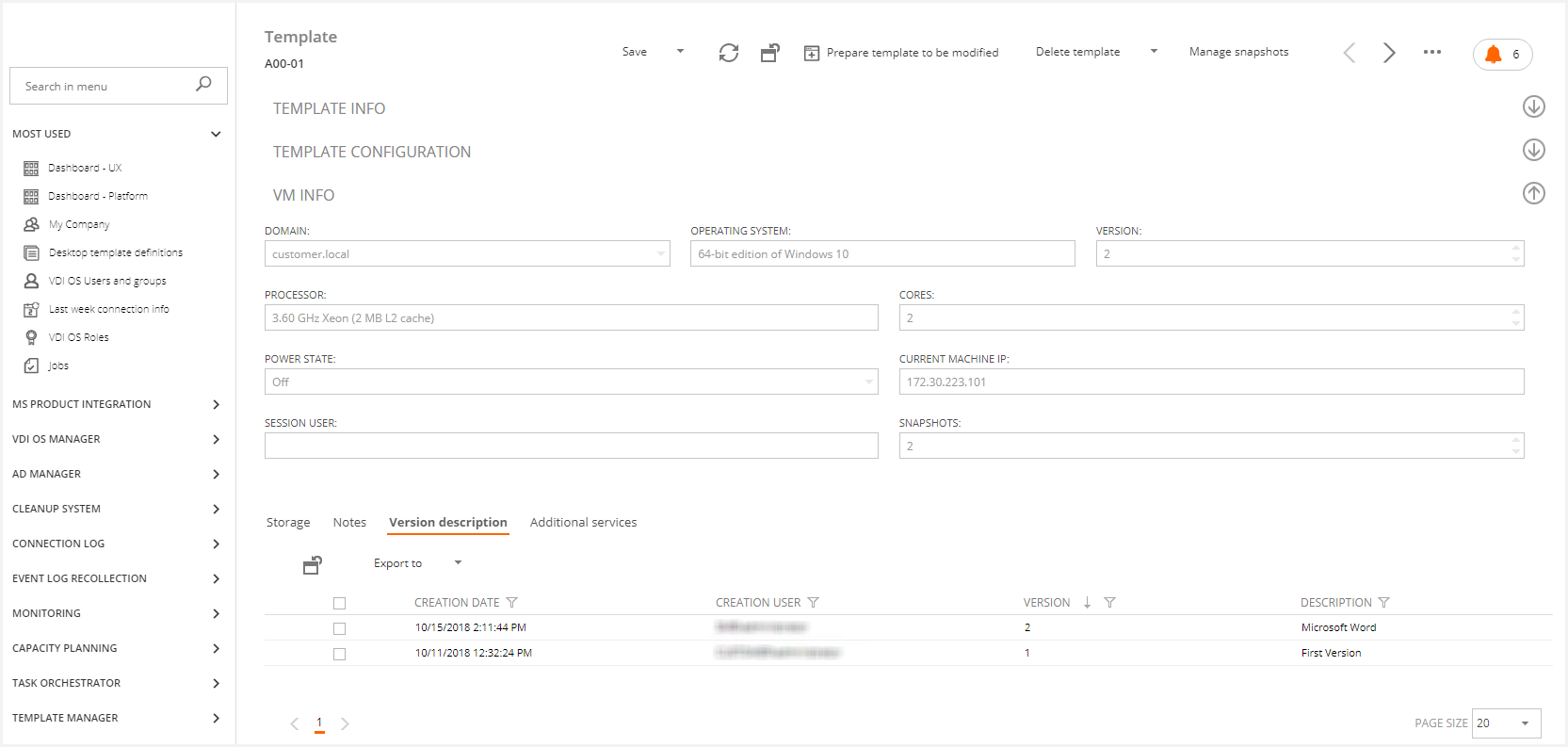
If an error occurs while changing the status of the template to ReadyForDeploy and you try to change the template to ReadyForDeploy again, the audit line will continue to appear, meaning you will not have to re-enter any changes made to the template.
Users cannot modify or delete records from the Version description tab.
Tenant view
Access the Tenant view and enter the Templates tab.
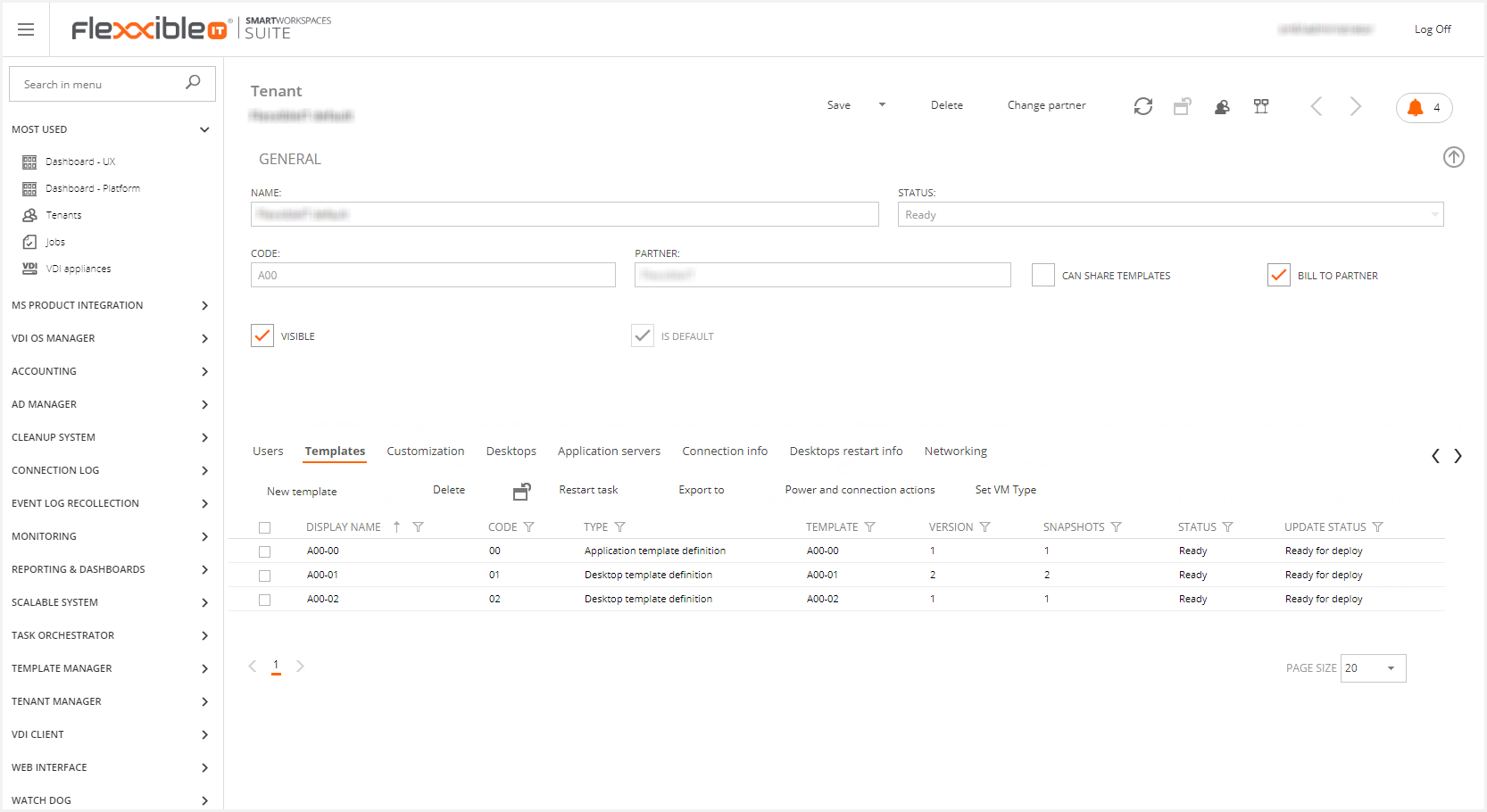
If you access a Tenant template from the list, the following pop-up window appears.
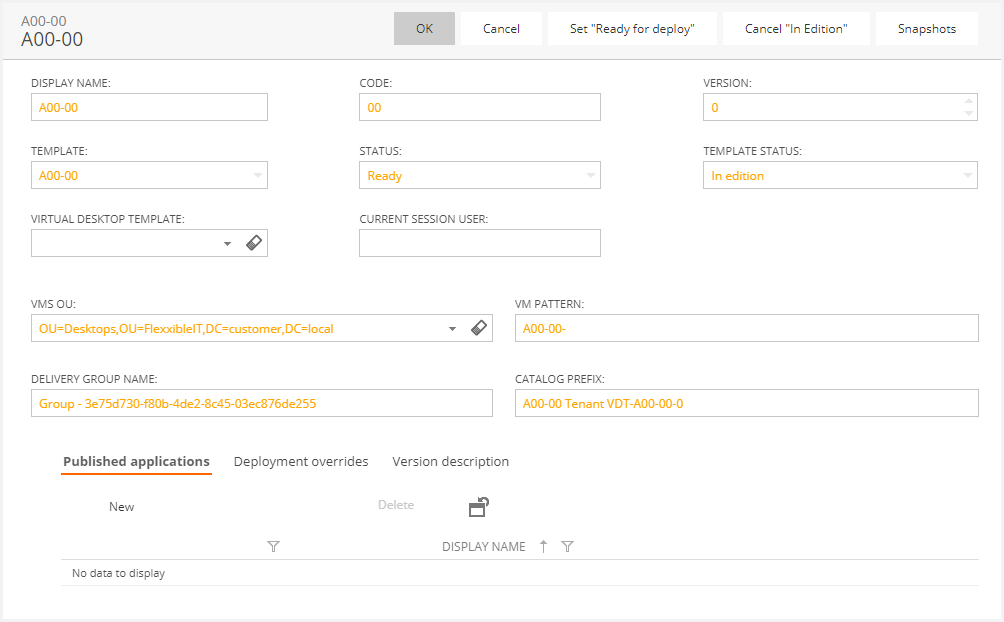
When you click Set ready for deploy, the following pop-up window appears where you can specify the changes made to the template.
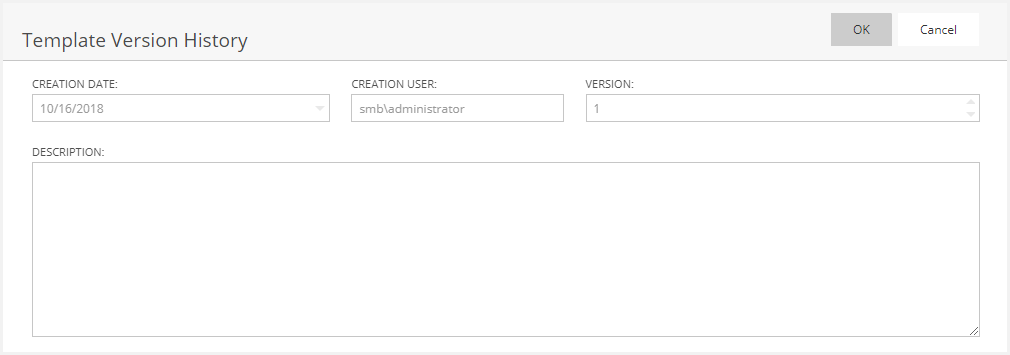
The list of changes to the template can be viewed in the Version description tab.