Flexxible|SUITE 4.0.0 and further versions include improved two-way administration feature for published apps. This means that an administrative user can chose to manage catalogs, delivery groups and published apps wether from Flexxible|SUITE or Citrix Studio without losing functionality, and having everything synchronized between both consoles.
Published applications in the Application template definitions
An Application template definition allows the user to manage a template (golden image) from Flexxible|SUITE to publish applications or SDI to the end users.
If a user makes changes on the published applications via VDI Manager (i.e. publish an application, change the display name or the icon, etc), the system will automatically generate a job that updates the corresponding delivery group in Citrix. This also updates the template designers group assigned to the application in Citrix.
Otherwise, if the Citrix administrator modifies the delivery group associated to the application template definition, the changes will be effective in VDI Manager in two ways:
- the Sync Infrastructure programmed job is succesfully executed or
- launching this job using the "Sync infrastructure" button located in the VDI Appliances main section.
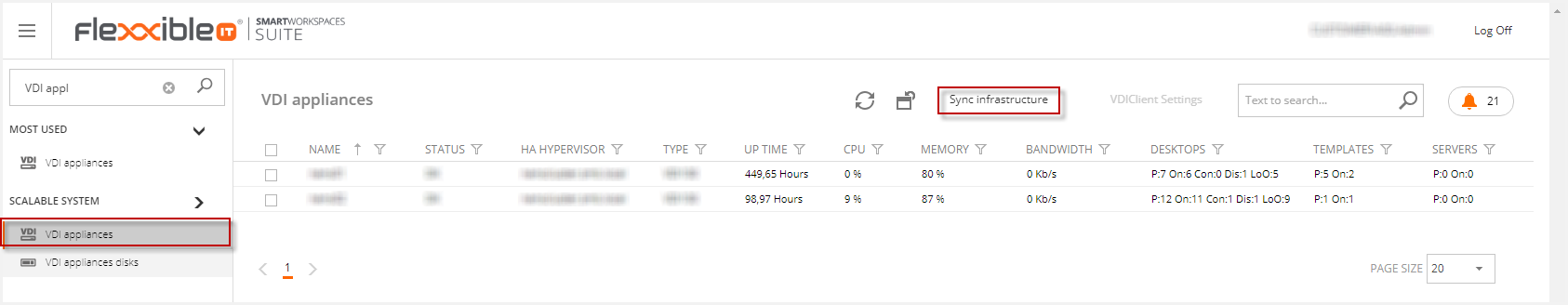
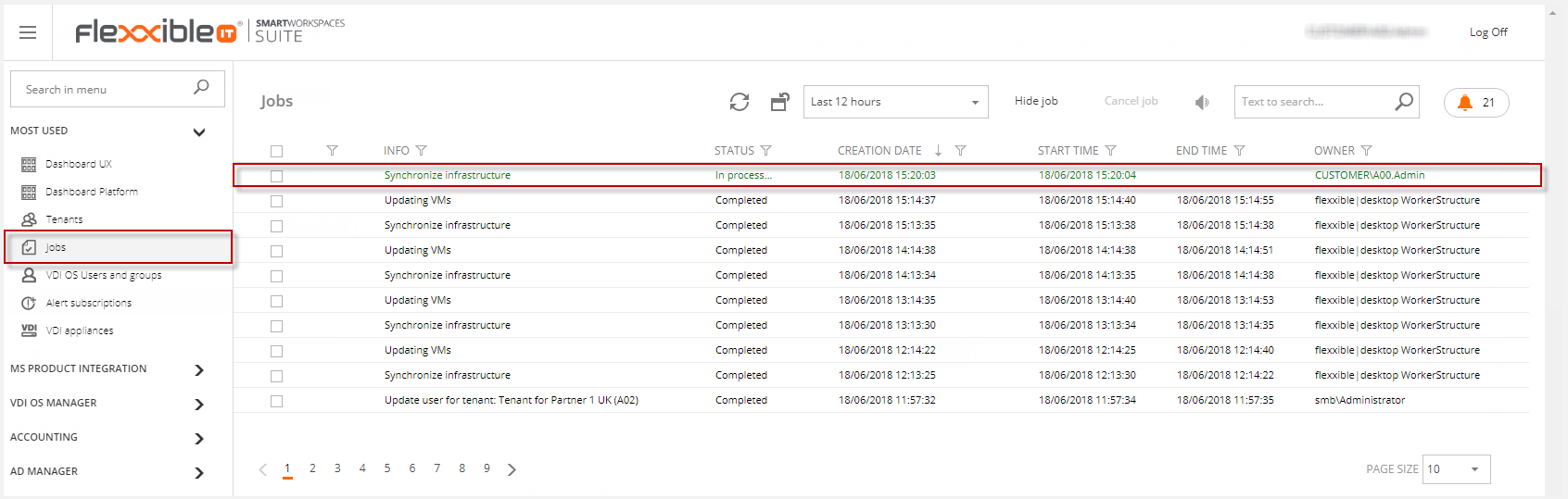
This is a diagram that shows the interaction between the two ways of administration for applications published in application templates.
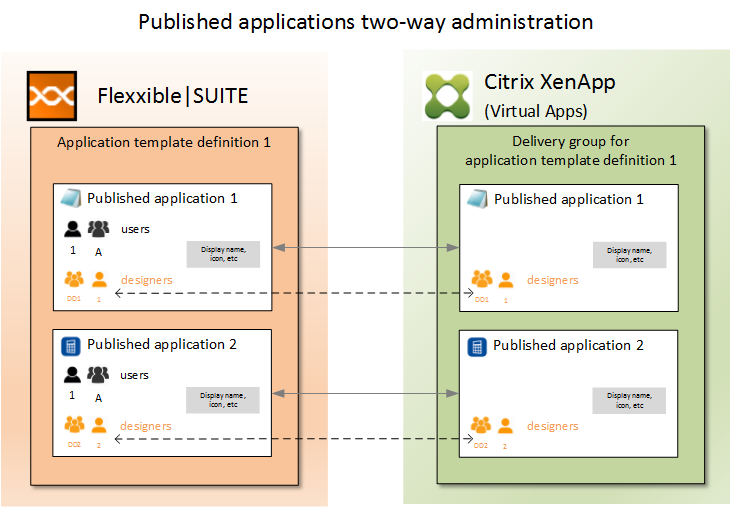
The changes will be mirroring in both environments.
Two Way Administration in Application Server Farms
When a user makes modifications in a template, this is mirrored over to the corresponding Citrix delivery group and the application server farm checked as "Automatically Apply Changes To Applications From The Template". Also all the changes performed in the Application Server Farm are updated in the corresponding delivery group.
On the other hand, if the delivery group is modified in XenApp and it performs sync infrastructure, the template will be updated. Then the linked application template and their delivery group are updated too.
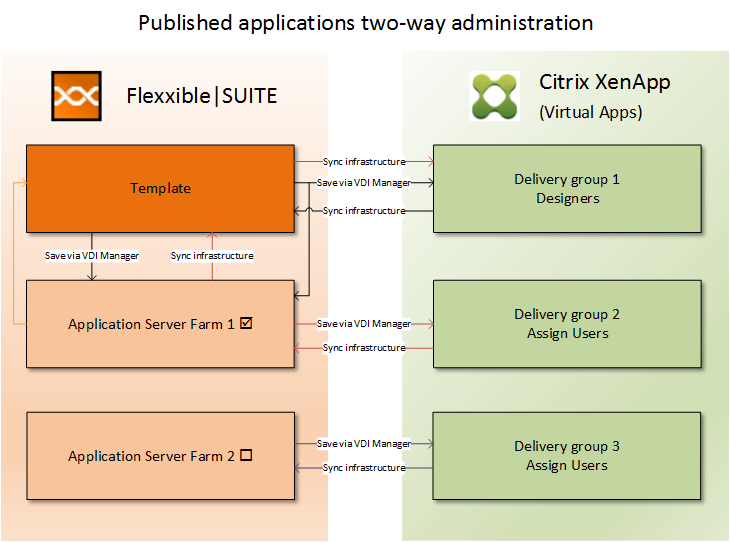
The VDI Manager doesn't allow the linked Application server farm directly. It will be made through the Template in two ways:
- The template designer modifies the template in "in edition" status opening a window session and making the corresponding changes in the machine.
- In VDI Manager, making changes in the template detail, adding or deleting published applications.
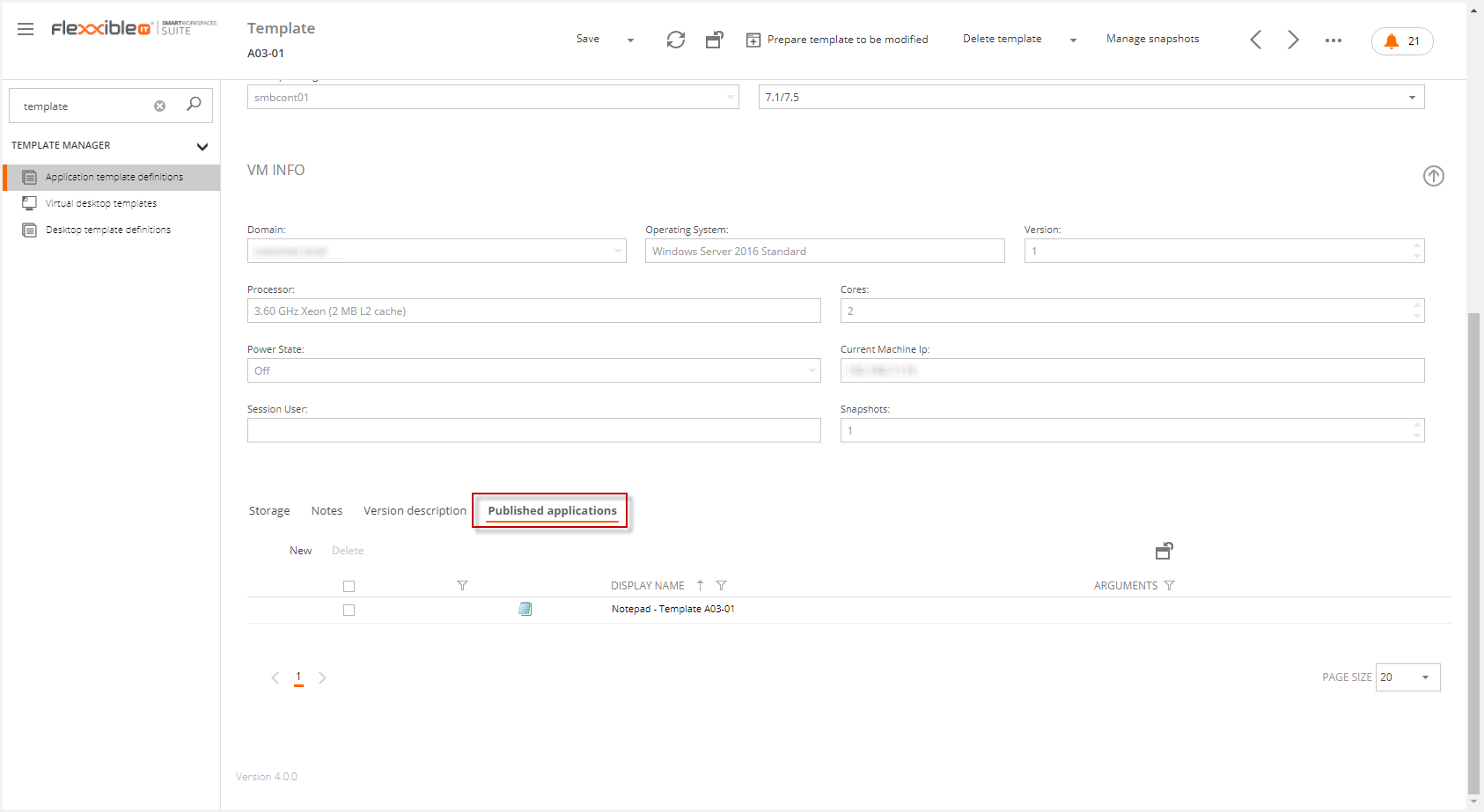
While the template is in "in edition" mode, the changes will not be applied. These changes will be applied in the delivery group when the template changes to "Ready for Deploy" mode. They are automatically updated in the delivery group section included in the template.
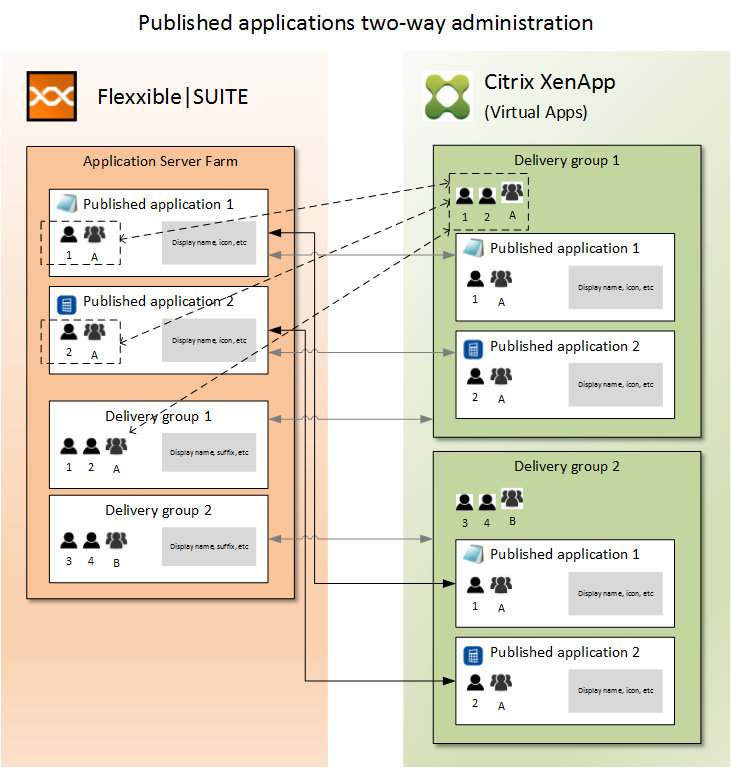
To continue learning on this feature, please take a look to this other article which shows real day-to-day examples and scenarios: Examples and details on two-way Apps administration.