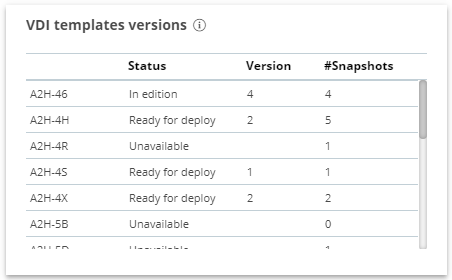One of the main problems found in the management of virtual workspace structures is the complexity to manage an environment that combines a mix of different Citrix Virtual Apps and Desktops (formerly XenApp & XenDesktop) versions or sites, and also different hypervisor technologies.
Flexxible|SUITE provides the capability to manage multiple Citrix Virtual Apps and Desktops deployments via a single console, standardizing procedures, management, support, and monitoring altogether.
Flexxible|SUITE compatibility
Please, refer to the Flexxible|SUITE Introduction and compatibility article for information about different hypervisors and Citrix components compatibility.
Desktop Broker Farm
The Desktop Broker Farm is the name used on Flexxible|SUITE to refer to a Citrix Virtual Apps and Desktops deployment. In that list, you can see all the Citrix sites which are currently monitored and managed by your Flexxible|SUITE deployment, and also add a new one.
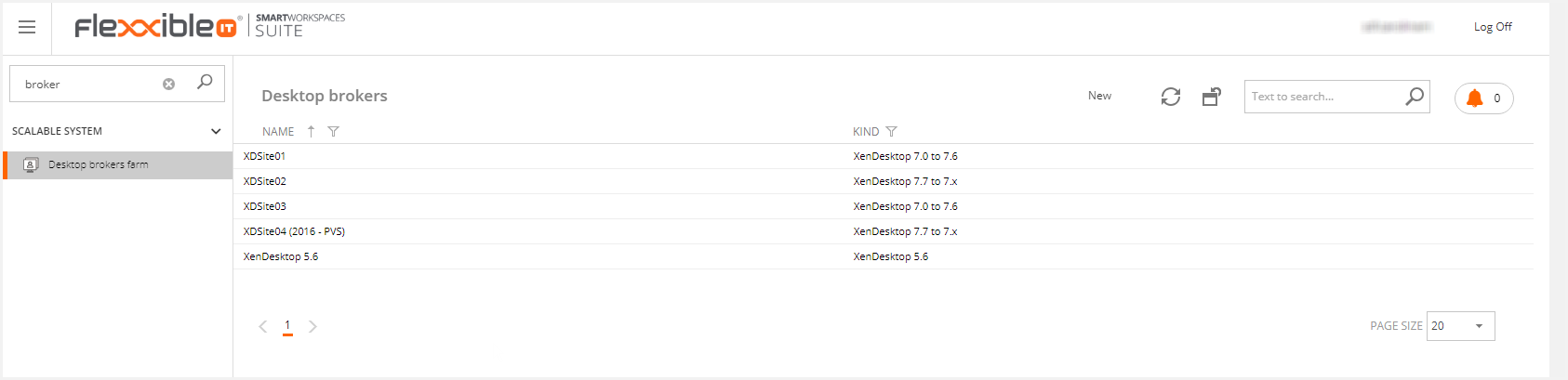
When you create a new desktop broker farm, you must set the first node and the connection string of the XenDesktop site database. Flexxible|SUITE can load the VMManager data and the following Citrix Farm nodes with this info.
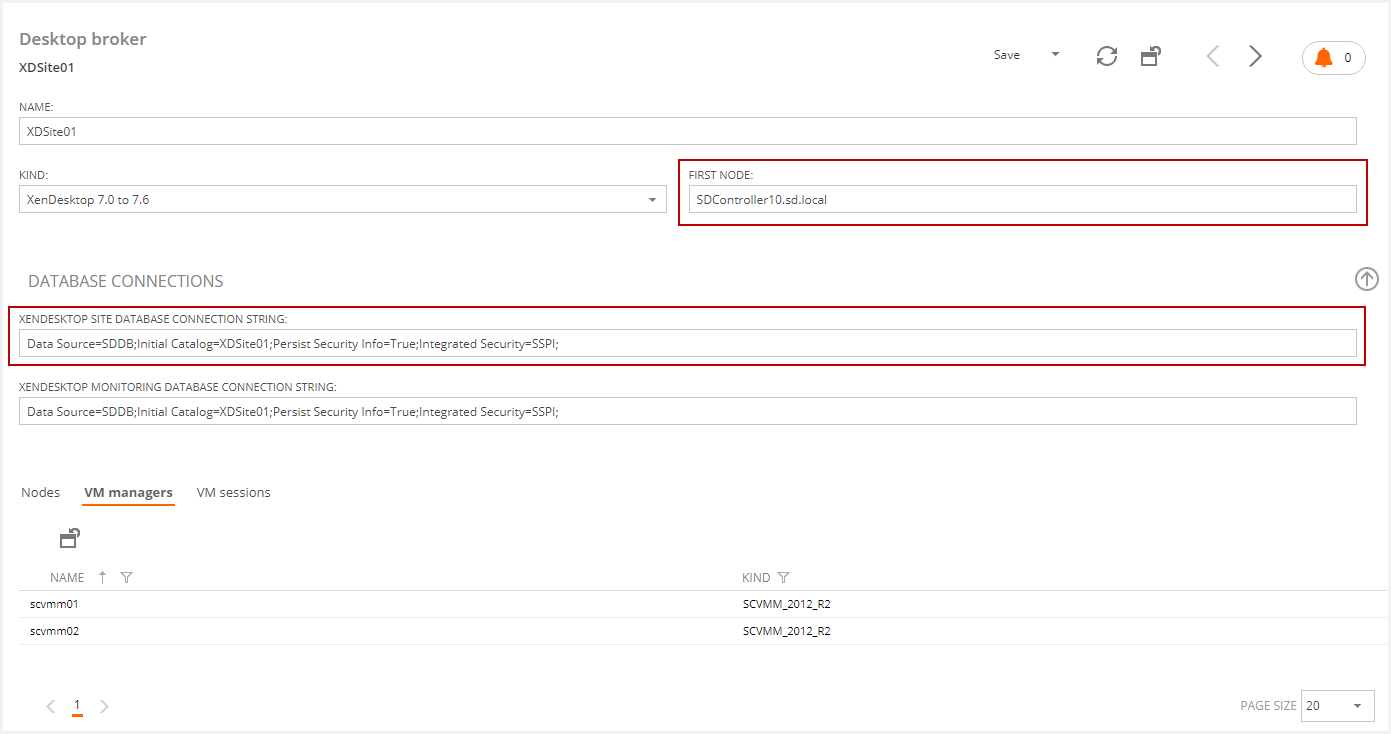
When you add a new desktop broker farm, the Synchronize infrastructure unattended job will automatically detect the VM Managers related to the farm, and also all the hypervisors managed by it.
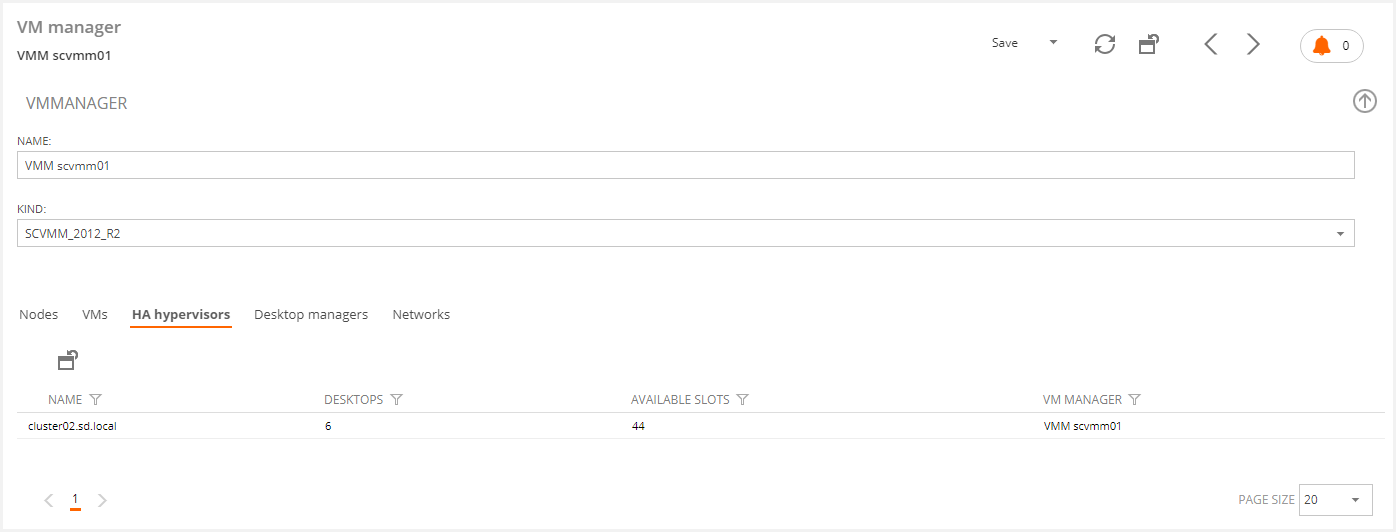
Please, refer to the Desktop Broker Farm article for more information and detail on how to add a new desktop broker farm in your environment.
Multi-site management in other views
On all the rest of the views at Flexxible|SUITE, elements are shown together regardless of the Citrix site or hypervisor where the VM is hosted. For example, in the Desktops view it is easy to filter or group the VDIs by the "VM Manager" column, which represents de hypervisor manager where a specific VM is running.
Please take a look at the image below, where VDIs from a Microsoft SCVMM, VMware vCenter, and Citrix XenServer are shown together for easier management.
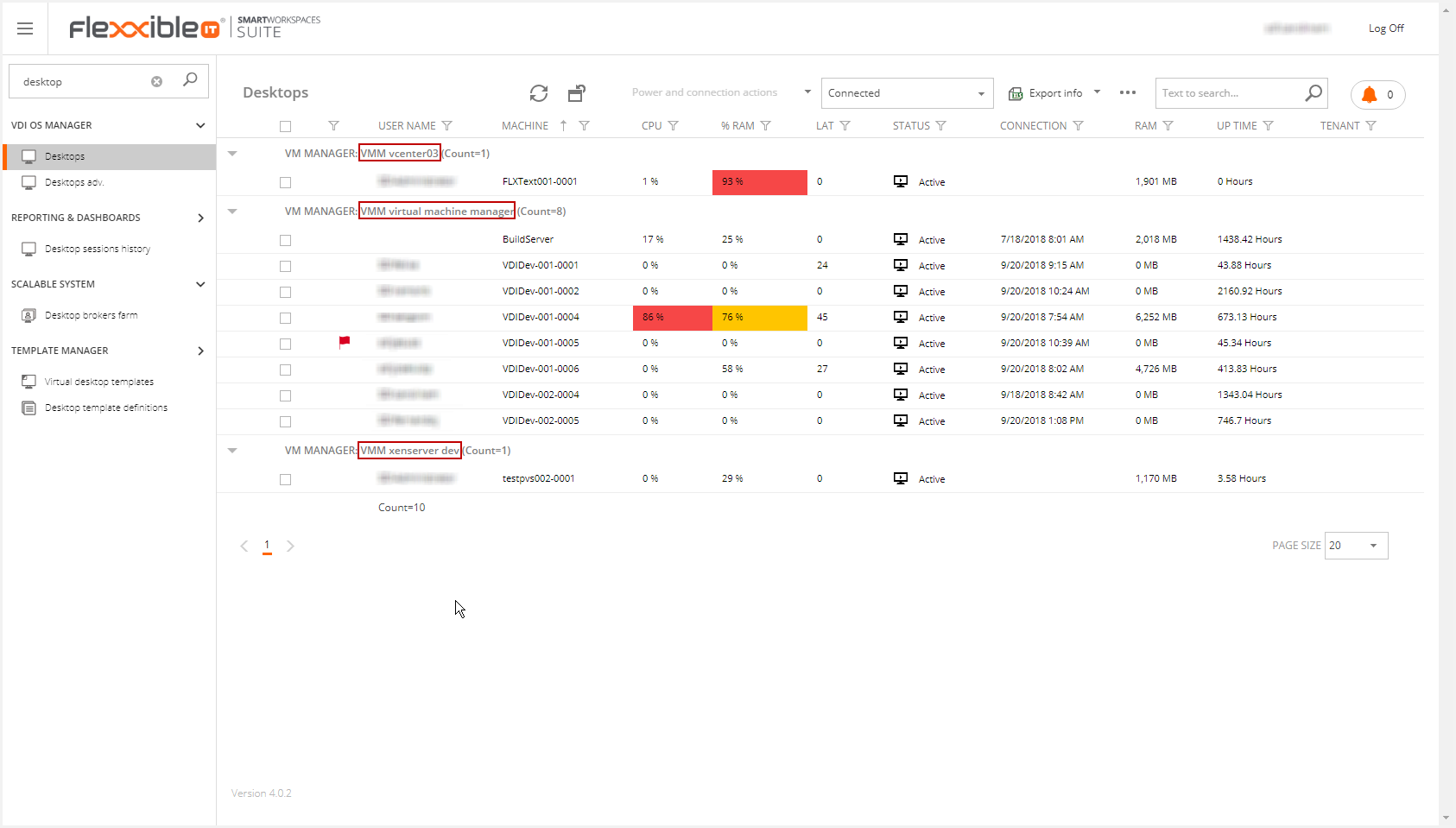
Please refer to the Flexxible|Help Desk Tool article for more information about this specific view, the data it shows, and possible operations.
Another operation where the multi-site feature becomes important is on the process of creating a new application server or desktop template. As you can see in the image below, during the process you will be asked to choose the hypervisor where the new template will be created, and when this has been decided, you will be able to choose the Citrix site (desktop broker) in which you want the template to run.
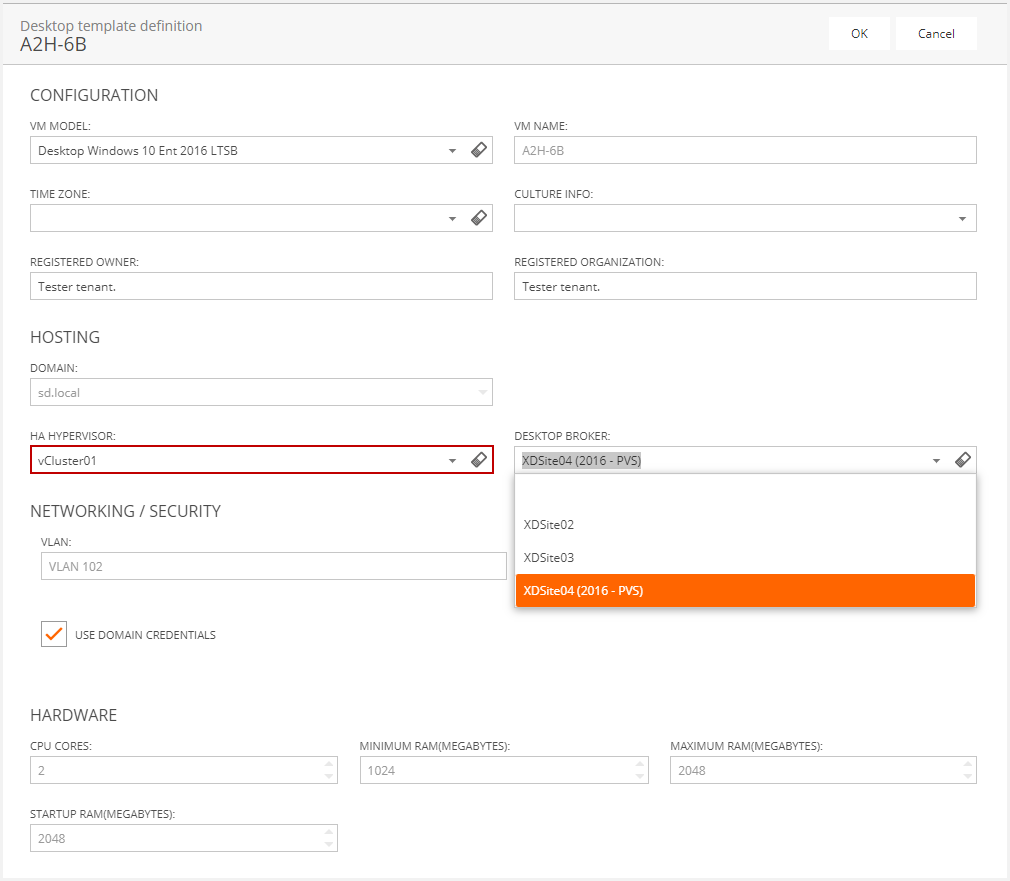
Please visit How to deploy a new desktop template and How to deploy a new SDI/Published apps template for more detail on the process of creating new templates.
Usage and monitoring of aggregated data
Flexxible|SUITE reporting & dashboard system collects all the usage data form different Desktop Broker Farms so this can be seen and exploited in an aggregated manner. With this unique feature, you can compare easily the usage and monitoring data from different farms/sites at the same time.
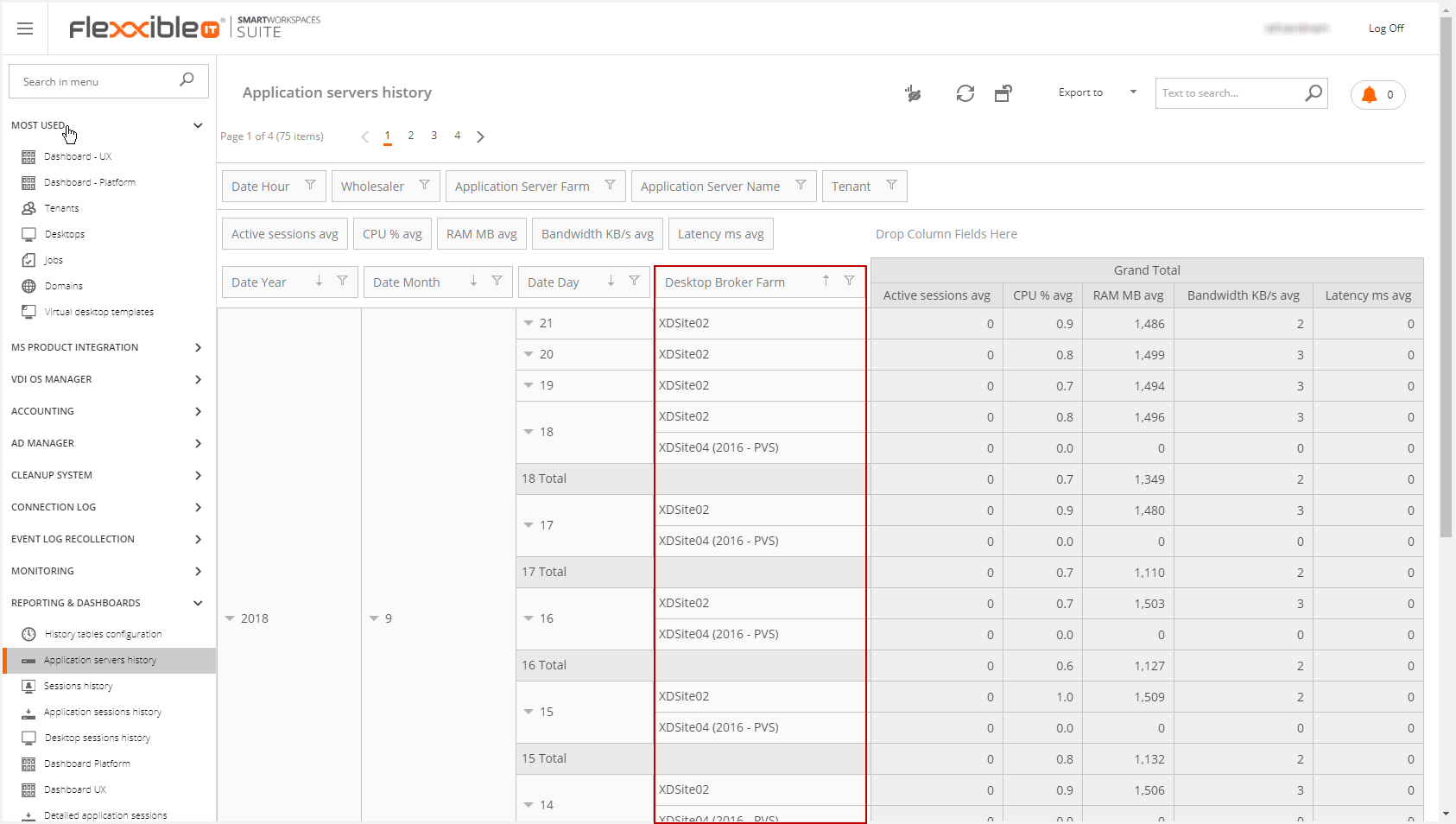
Please refer to the Setup and Use of Historical data article for more information.
The UX Dashboard is another example of aggregated data shown in Flexxible|SUITE.
For example, the connected users widget displays aggregate information from all the Citrix farms.
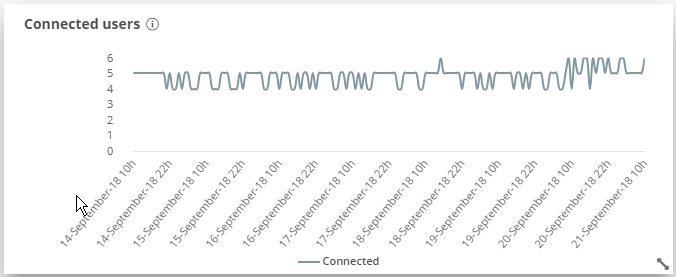
Statistically, we can group regardless of the farm. E.g. the VDI template versions widget shows the templates in the entire infrastructure.