Introduction
A template is a base virtual machine, which we will use as a mockup to setup the user session, according to the specified requirements. Every user resource is based on a template, no matter what the type is, including VDI, SDI and published applications.
VM Models
The Flexxible|VDI OS Manager module known as Template Manager is in charge of the template orchestration. To do so it's composed of different areas and features. One of them is the VM Models feature, which helps to define different virtual machine prototypes and to create a corporative approved virtual machine repository so that an allowed user is able to create new templates from that given patterns only.
We'll be able to deploy two template types:
- Desktop template definition, for every VDI resource.
- Application template definition, for SDI or PublishedApp resource types.
By default, this system is provided with a minimum of two VM models, that they are available to be copied and modified, in order to adapt them to the implementation requirements:
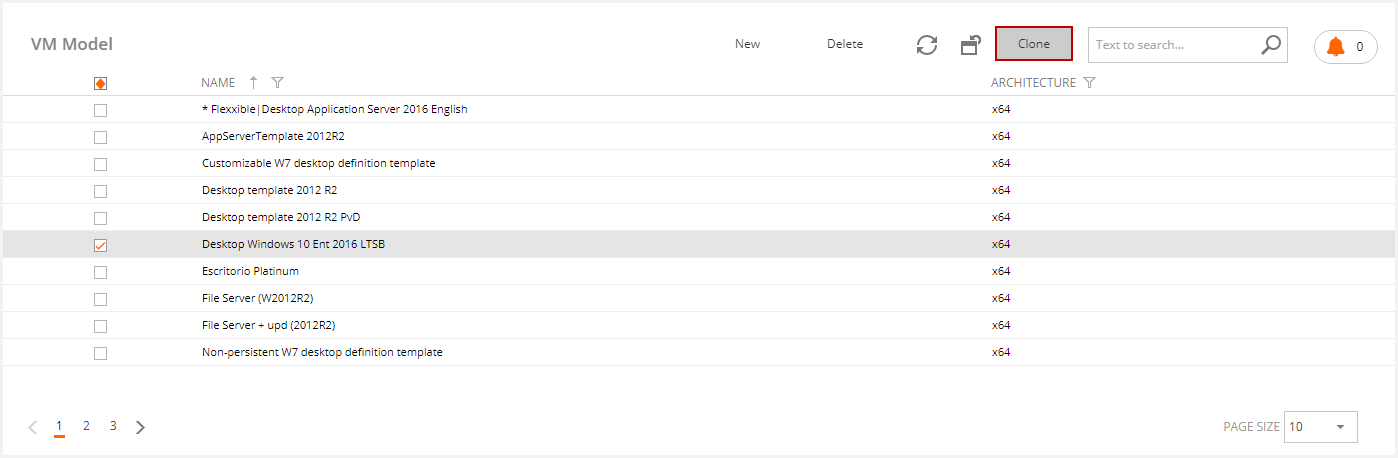
The selected VM Model properties are available for edition in the Configuration area:
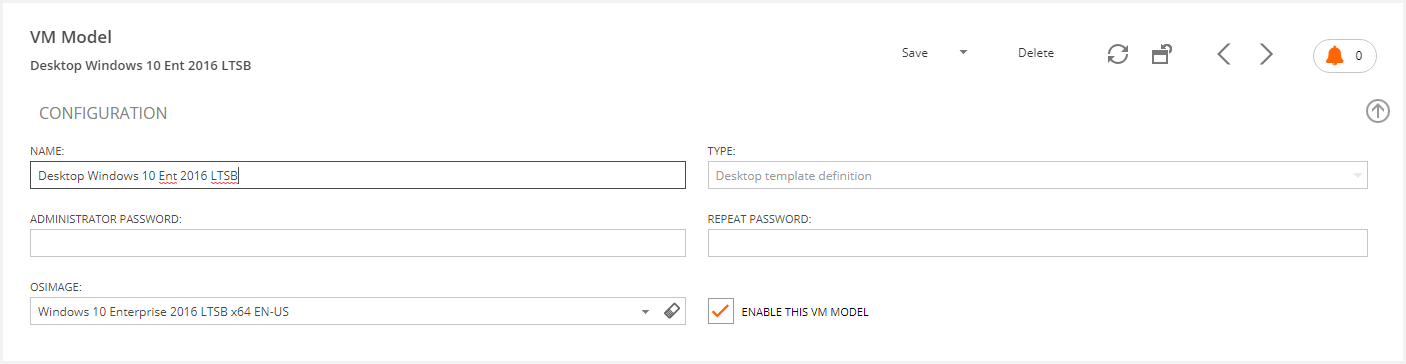
In this area, we may write the name of the VM model and set the machine type, the password and the local administrator as well as the OS image* and enable it.
*Please, before creating a new one or editing an existing one see the Related Articles area for some info about the OS images to take into account.
In the “Hardware” area we will set the features for the future virtual machine, which will be our template.
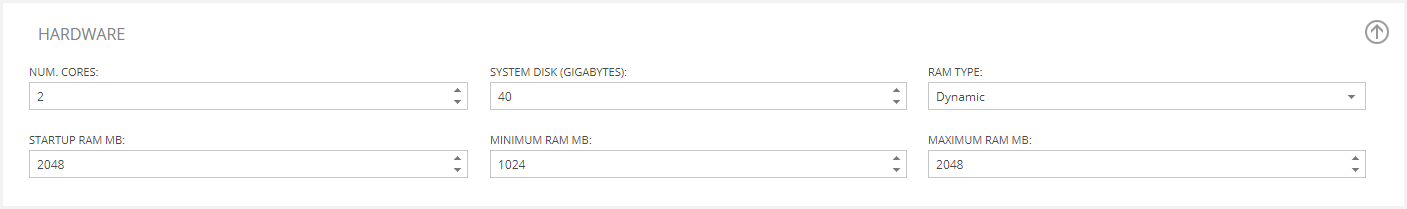
The machine firewall is enabled by default. It's necessary to specify both the single and the group traffic rules so that the machine is able to communicate with the orchestration layer, the peripherals, etc.
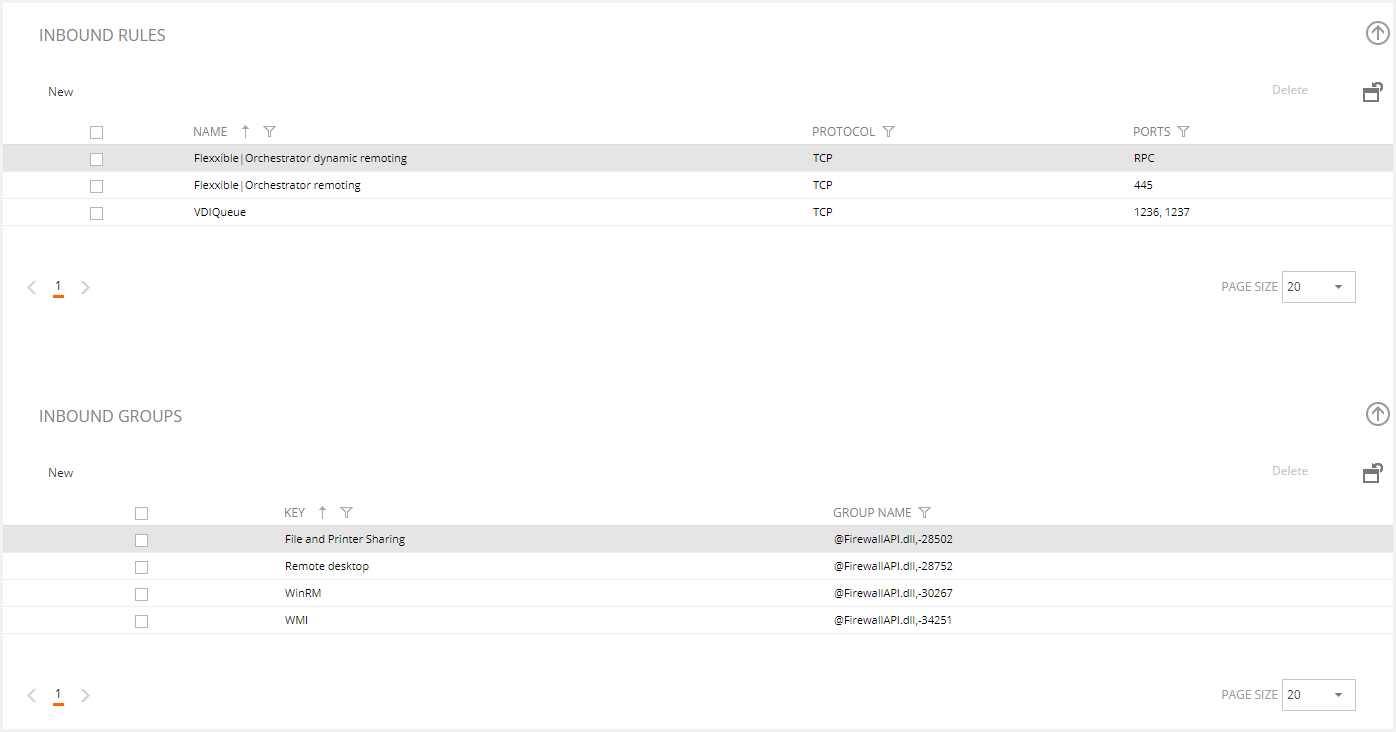
In the “Template” area we will select the VDA type to install, being non-persistant for AppServer and free-to-choose between persistant and non-persistant.
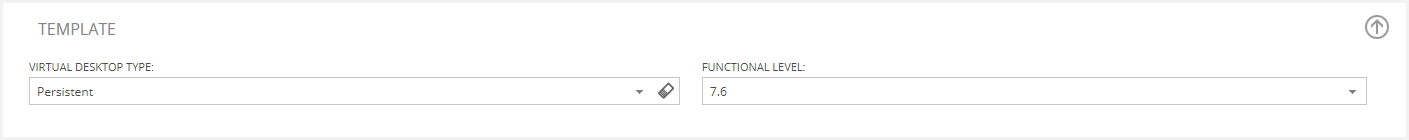
Once Windows has been installed in the virtual machine, the "Configuration Scripts" will be run to set that vm up by adding the needed components and applying the right configurations on them, so that it works in accordance with the requirements.
Any script can be added, to install and setup needed component.
The system provides those needed scripts to setup a fully functional template, which will be edited in Storefront, but with no additional component to customize any implementation. To do so, some new configuration scripts should be created and added to the required VM Model.
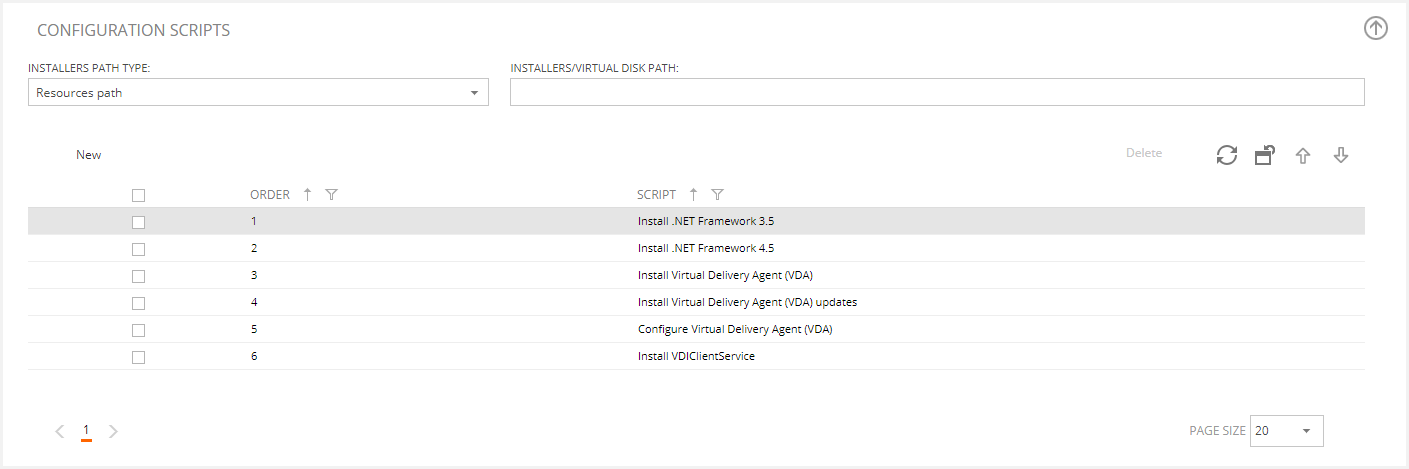
The user can configurate the VM Model filtering by role and/or tenant. Click in the link in each section, this will display a search window to select the role of the tenant.
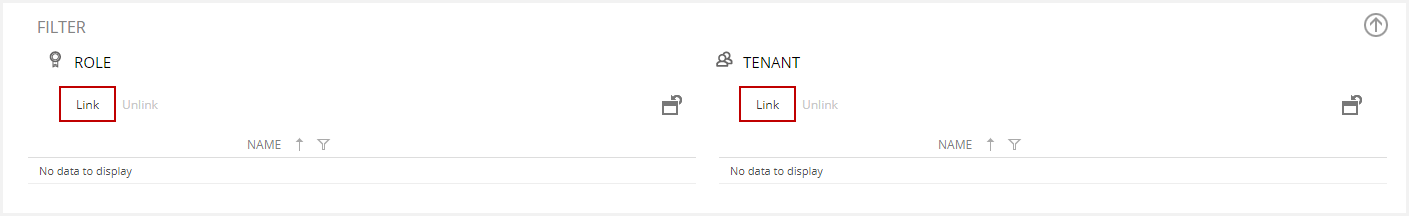
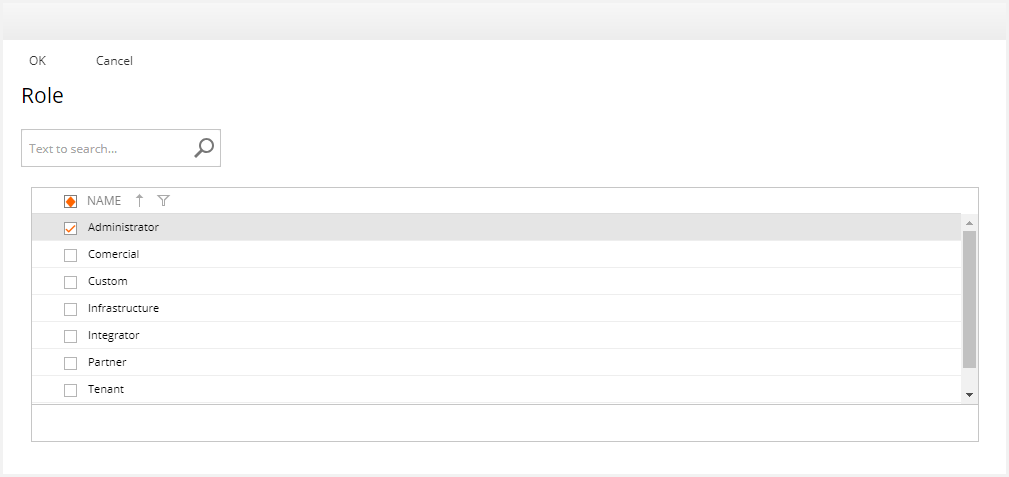
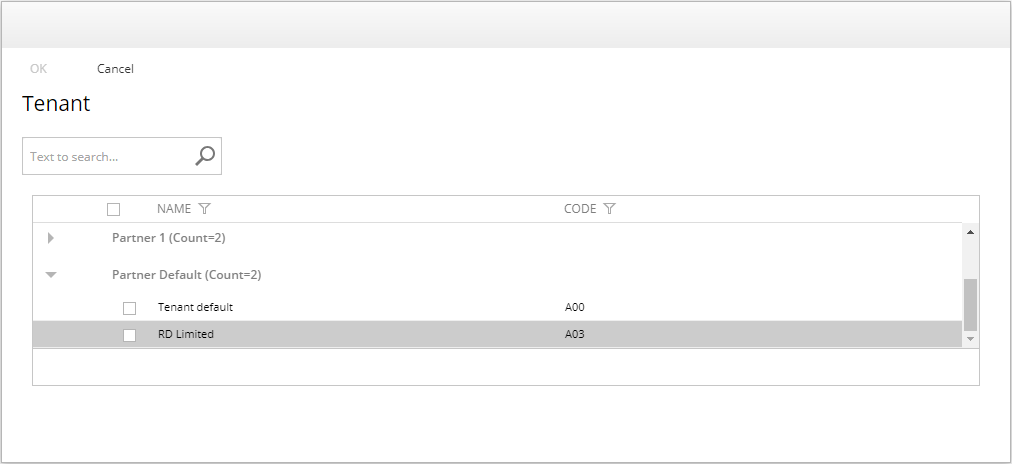
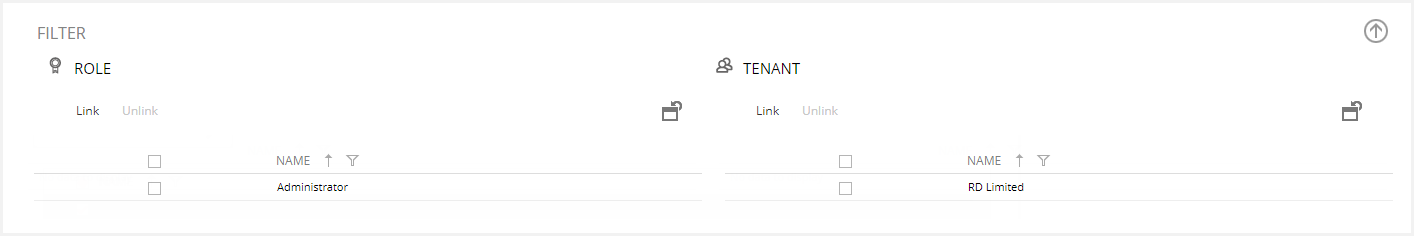
Then the VM Model is limited to be used by these roles or tenants.