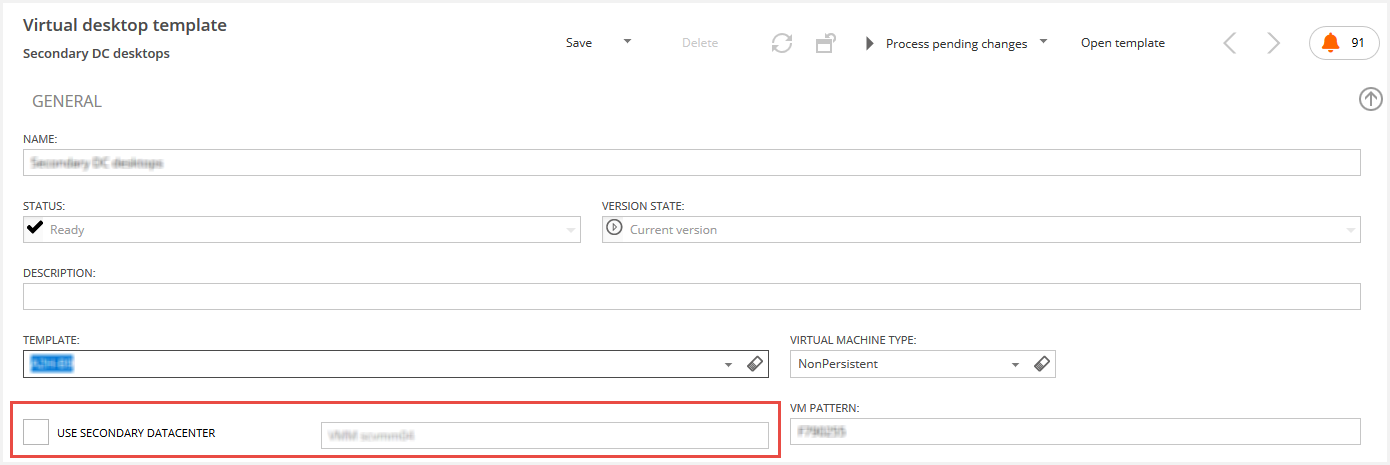A template (whether it is a Desktop template definition or an Application template definition) is a Virtual Machine (VM) that lives in an HA hypervisor (a cluster of one or more VDI Appliances).
A replica (also known as surrogate) is a clone of the template that allows creating VMs for that template in other HA hypervisors than the one that the template lives.
If the VM Manager that manages the HA hypervisor where the template lives is managing other HA hypervisors as well, replicas of the template can be created in those HA hypervisors to enable creating VMs derived from the template.
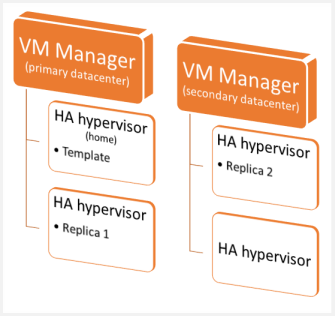
Creating replicas in the primary data center
The primary data center is the VM manager where the template lives. When configuring a new template, the Desktop broker farm connected to that VM manager must be selected, and a Citrix Virtual Desktops & Apps (XenDesktop) functional level must be assigned.
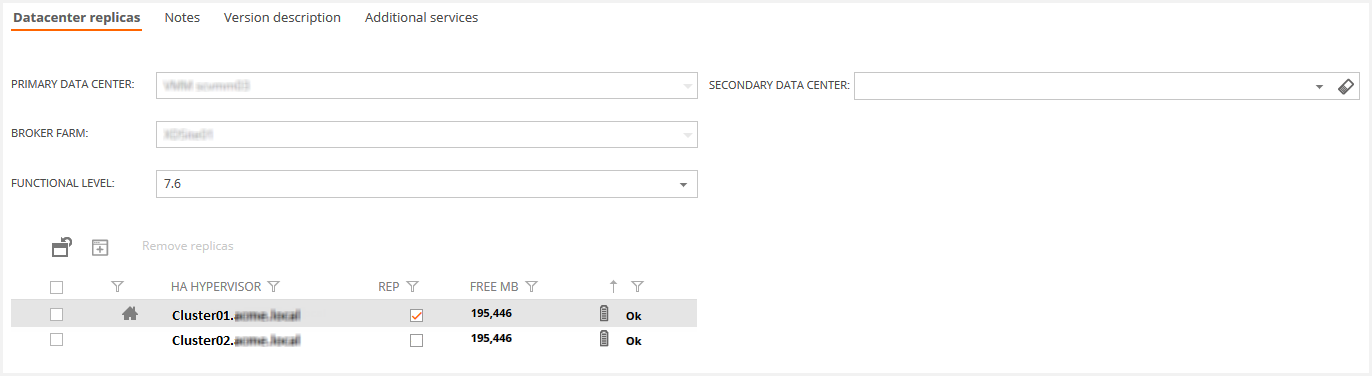
In the image above, the "home" icon indicates the HA hypervisor where the template lives in.
New VMs from this template can be created in Cluster01 without further action, but to be
able to create VMs in Cluster02, you must create a replica in that cluster. To do so, simply
mark the checkbox of Cluster02 and then press the "Create replica" button ( ).
).
If the template status is "Ready for deploy", a job will be scheduled to create each replica, and when the job is completed, the "Rep" column checkbox will be marked to indicate that there is a replica of the template in that HA hypervisor.
If the template status is "In edition", the selected replicas will be created when the template is set to "Ready for deploy", renewing the previous existing replicas with the new template version.
Removing replicas
To remove replicas, you must check the selection checkbox for the HA hypervisor and press the "Remove replicas" button. A job will be scheduled to remove each replica.
Creating replicas in the secondary datacenter
Replicas in the secondary datacenter are supported for the following VM Managers:
- Microsoft System Center Virtual Machine Manager 2016
- VMWare vSphere 6.0 or later
Additionally, both the primary and the secondary datacenter VM managers must be of the same kind.
Before creating replicas in the secondary datacenter, some settings must be configured:
- "Secondary data center": the drop-down list displays a list of available VM managers
- "Broker farm": the list will allow choosing a Desktop broker farm amongst the ones defined in Flexxible|SUITE that are connected to the selected secondary VM manager.
- "Functional level": the functional level for the catalogs created in the secondary broker farm
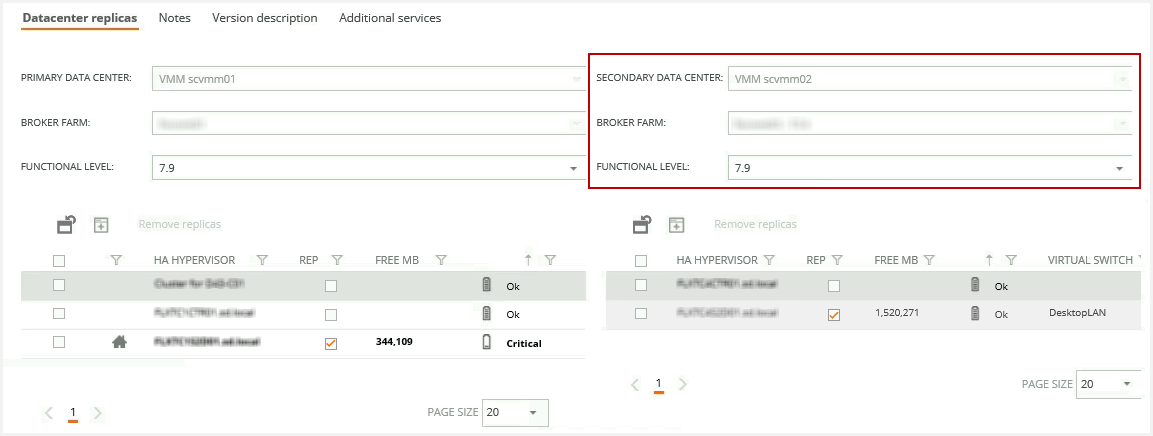
Replicas in the secondary datacenter are created by exporting the template VM from the primary datacenter VM Manager and importing them into the secondary VM Manager.
For SCVMM, the template is exported in one of the VDI Appliances with enough storage (whether
it is a local disk or a cluster shared volume).
For vSphere, the template is exported
to the path indicated by the "VMTempDisksPath" setting. This storage should have as much
enough free space as the template VM Size for the operation to succeed.
In any case,
the template VM is imported to the appropriate (desktops or application servers) templates
path defined in the destination VDI Appliance.
Creating a replica in the secondary data center is pretty much the same than doing it in the primary, except that the destination HA hypervisor must be selected in the secondary datacenter. But because the replica must be imported in a different VM Manager than the original template, virtual network switches could have different names in the source and the destination.
And so, when the "Create replica" button is pressed in the secondary datacenter HA hypervisors list, a pop-up will appear to ask for the virtual switch name that the replica network adapter will be connected to in the destination VDI appliance:
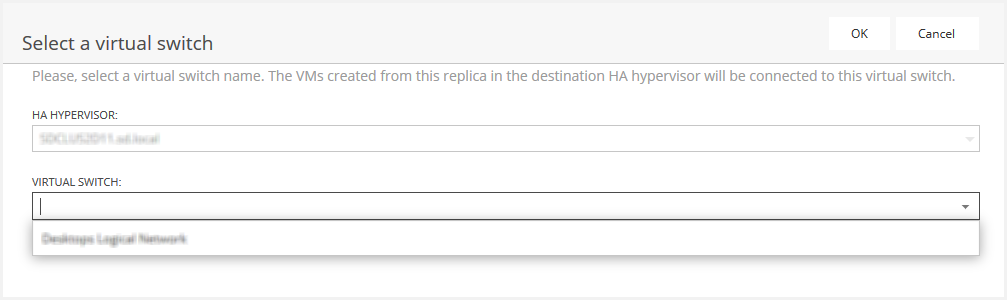
The "Virtual switch" list will display the different switch names in use by the VDI appliances in that HA hypervisor.
Restrictions on Creating and Using Templates Across SCVMM and Clusters
When creating and managing virtual machine templates across different SCVMM versions and associated clusters, the following restrictions must be observed to ensure compatibility:
Compatibility considerations
- Upward compatibility (2016 → 2019): A template created on a Windows Server 2016 host can generate a surrogate on a Windows Server 2019 host without relevant limitations. This works because the virtual hardware and baseline configurations from 2016 are fully recognized by newer versions.
- Downward compatibility (2019 → 2016): A template created on a Windows Server 2019 host cannot generate a surrogate on a Windows Server 2016 host if the VM Configuration Version (virtual hardware version) has been upgraded. Newer virtual hardware versions are not supported by Hyper-V 2016, which causes incompatibility when attempting to deploy the surrogate.
Creating VMs in the primary or secondary datacenter
Virtual Desktop Templates (VDT) or Application Server Farms (ASF) contain VMs created from a Desktop or Application template definition respectively.
When assigning a desktop VDI template or published applications to a tenant user, a VDT / ASF
is automatically created for the primary datacenter.
But when manually creating a VDT
/ ASF, selecting a template that has a secondary datacenter configured displays a checkbox
to indicate if the VMs in the VDT / ASF must live in the primary or the secondary
datacenter: