Virtual Desktop Templates (VDT) and Application Server Farms (ASF) offer a basic Disaster Recovery functionality that can allow users to connect to their desktops or published applications using an alternate VDT / ASF.
For example, there can be two different templates with the same published applications. One of the templates is hosted in an on-premise VM Manager and the other template is hosted in an Azure VM Manager, so it can be available after a disaster, since VMs hosted in Azure are geographically replicated and always available.
In XenDesktop, both templates would be placed in different hosting units (and optionally in different Broker farms). A XenDesktop hosting connection and a resource (hosting unit) will point to the on-premise VM Manager, and a different hosting connection and resource will point to Azure.
If a disaster occurs and access to the primary, on-premise, ASF is lost, users will be unable to use their desktops or applications in the ASF.
The unaccessible ASF can be inhibited so their icons are hidden in StoreFront, and the secondary, backup, ASF can be activated so their icons become visible in StoreFront, substituting the icons from the on-premise ASF.
In Flexxible|SUITE, the display names for the ASF delivery group and the display names of applications could be the same, so the user doesn't notice that he or she is using the contingency ASF instead of the "normal" one.
For Flexxible|SUITE to be able to show or hide icons in StoreFront, the StoreFront site must be configured to hide desktops or applications tagged with the "DRS" keyword.
To use DRS, the "Enable DRS" action should be applied by an administrator in the two ASFs (from the detail view). Then, the backup (Azure) ASF should be applied the "DRS Failback" action to ensure that their icons are hidden in StoreFront.
Once users loose access to the primary ASF because of a disaster, to allow them to connect to the backup ASF and continue using their desktops and applications, the "DRS Failover" action should be applied on the primary ASF, and the "DRS Failback" action should be applied on the backup ASF.
Once the issue is corrected and access to the primary ASF works again, the action "DRS Failover" should be applied to the backup ASF to hide their icons, and the "DRS Failback" should be applied to the primary ASF to make their icons visible again in StoreFront.
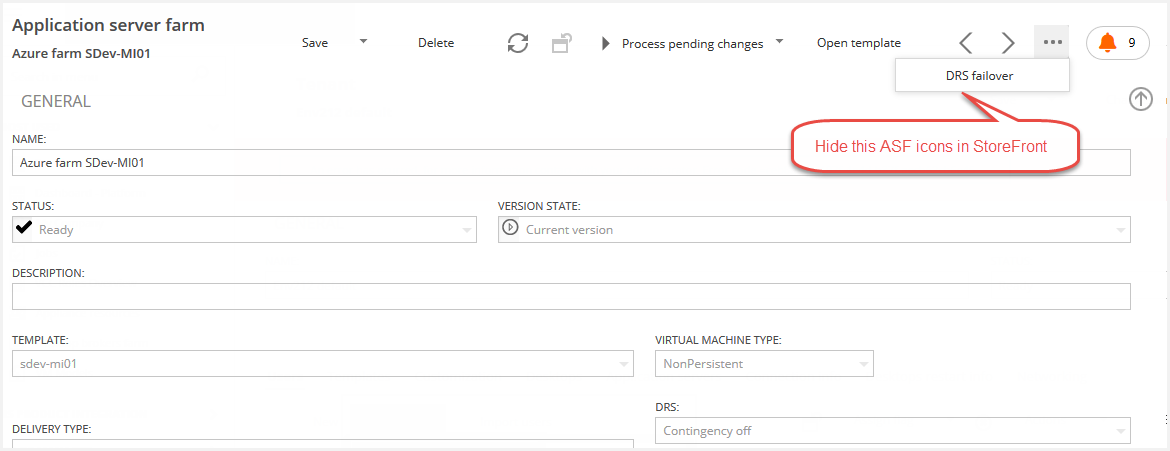
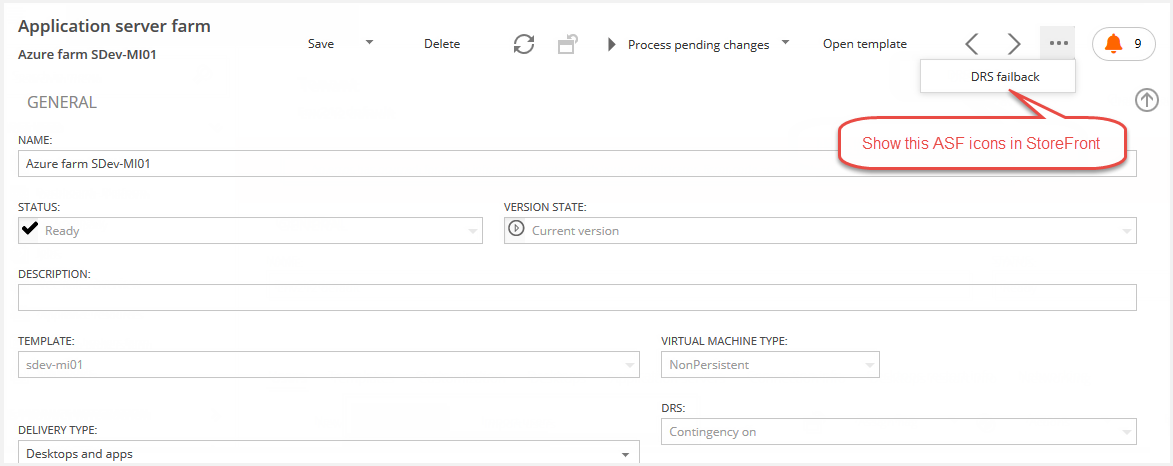
For the DRS functionality to work, at least one of the SQL Server nodes hosting the Flexxible|SUITE database and at least one of the Flexxible|SUITE web servers should be hosted in a different geographic location to ensure access to the SUITE web console even if the main location becomes unavailable.