Introduction
This technology solved the issues that used to take place every time a user tries to initialize a session since the user profile had to be copied from a network repository to the VM where the user session started.
FSLogix
The users will have a split profile into three types of containers:
- Profile container: This is a VHDX (virtual hard disk) attached to the VM where the user initializes the session. This is the location for the Windows user account home folder (AppData).
- Office container: This is a VHDX (virtual hard disk) that has to be attached to the VM where the user initializes the session. This is the location for the office and Windows cache, which leads to faster access and search to windows and outlook.
- Redirected Folders this is for the User profile folders such as documents, images, etc.
For Enterprise appliances, these VHDX are stored in the user profile repository of the \\flxsofs implementation unit. Regarding the Platinum implementations, the VHDX is stored in the network storage and also in a hyperconvergent volume. It depends on the architecture proposed in the design phase.
The data server should have:
- A shared folder where each user's personal VHDX will be created. The windows profile data will be included there.
- Another shared folder containing the location of the office caches.
This folder should have the security permissions necessary for the protection of the user personal data.
The following shared folders should be available:
PROFILES, this is the folder location for the users VHDX files.
RF, this is the folder location for the users redirected folders.
XMLRedirection, folder location which will include the exclusion list of cache and temporary files and directories.
Logs, folder location for product Logs.
As per Microsoft recommendation, these are the permissions settings applied to the shared folders created for the folders redirection.
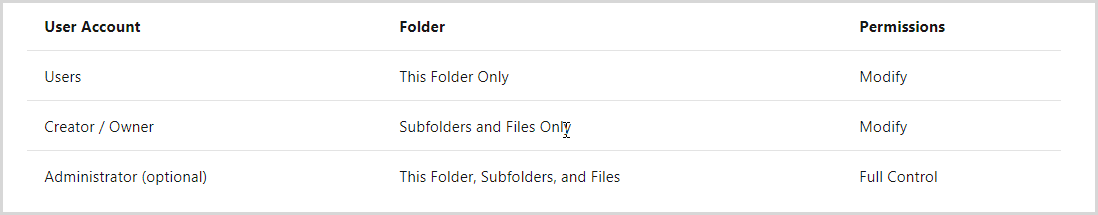
Please, refer to the Configure Profile Container to redirect User Profiles and Tutorial: Configure Office Container to redirect Microsoft Office user data for more information.
Configuration in the user template
The proper functioning is possible thanks to the link VHDX has to each user in order to store their profile. Therefore, it is necessary to have a shared folder or a mapped network drive as the location for all the files related to the virtual hard disks.
This shared entity should have the right settings access control to protect the personal data of the users.
Four shared folders are created :
- PROFILES, this folder contains the VHDX users files
- RF, this folder contains the users redirected folders
- XMLRedirection, this folder contains the applications exclusions of cache directories
- Logs, this is for Logs collection
The shared folder used for the redirected folders should have the following security settings applied as per Microsoft's suggestion:
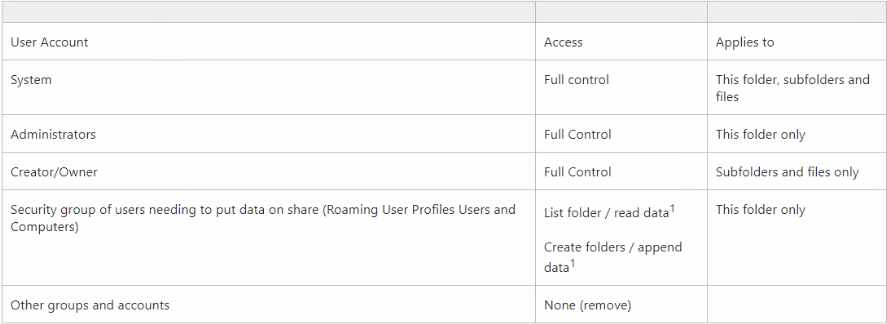
The product configuration takes place mostly in the user's template by editing the Windows registry.
- Enabled: RegDWORD Set to 1 to enable the service.
- isDynamic: it allows to decide whether the virtual disk that contains the profile will be dynamically expanding or if it will just occupy the space specified during its creation.
- SizeinMB: it allows to fix the disk size.
- VHDLocations: it allows to choose the path of the network drive where the user files will be created. This folder should be created following the recommended user profile folder security settings to protect the personal data of the users.
- VolumeType : VHD or VHDX (preferably VHDX).
- RedirXMLSourceFolder: folder location of the centralized redirected file.
When more than one entity has been assigned to a user, it is recommended to keep the same directory for the redirected folders and to create different VHDX for the profile to avoid compatibility issues.
Folders Profiles Exclusion-Inclusion
The redirected folders are used to save as much space as possible in your profiles.
The folder redirection allows us to redirect certain folders from a user profile to a file server so that the profiles are not kept in virtual hard disks. Detailed instructions can be found in the following link: