Introduction
To update to the Quick Config Setup latest version, you must follow the Quick Config Setup wizard as follow.
Access
Access to the Control Panel at http://192.168.50.50 using your favorite browser from a computer located in the same network than your Flexxible|SmartWorkspaces Appliance is.
The first time you access the Quick Config Setup wizard, you'll need to log in leaving the "Password" field blank:
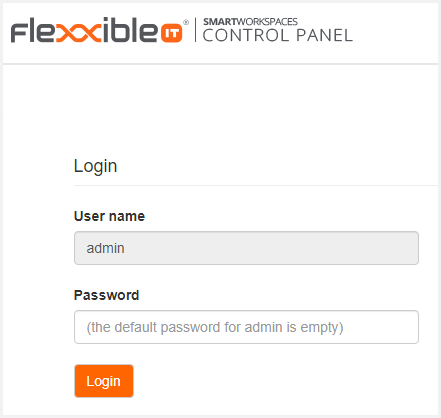
Next, you'll be prompted to enter a password for future login:
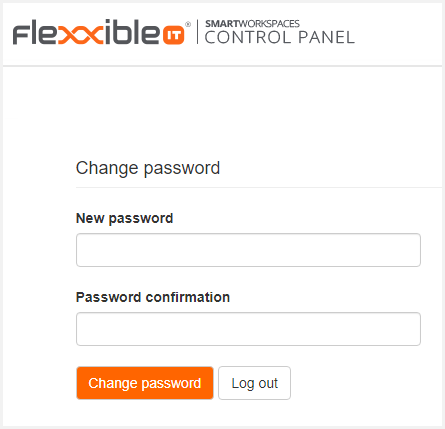
Start
An install process description together with a list of requirements and some helpful links will be displayed in the Start screen:
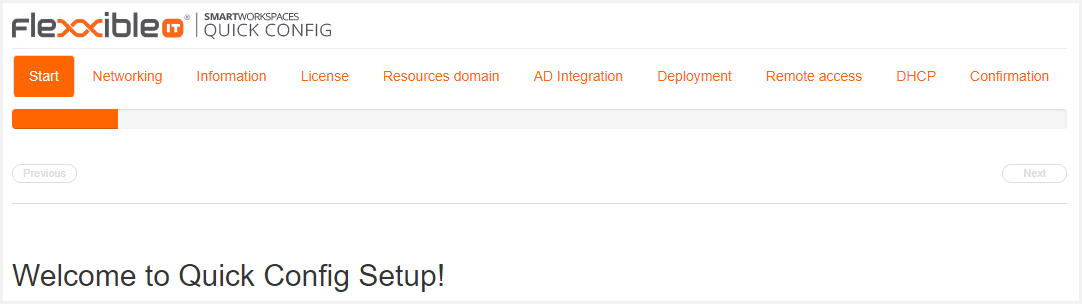
The version is shown at the bottom of the page is 3.2.
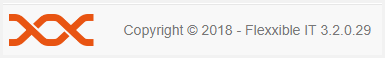
Networking
Enter your network CIDR and the IPs for the gateway, the control panel and the compute nodes and click in the "Next" button:
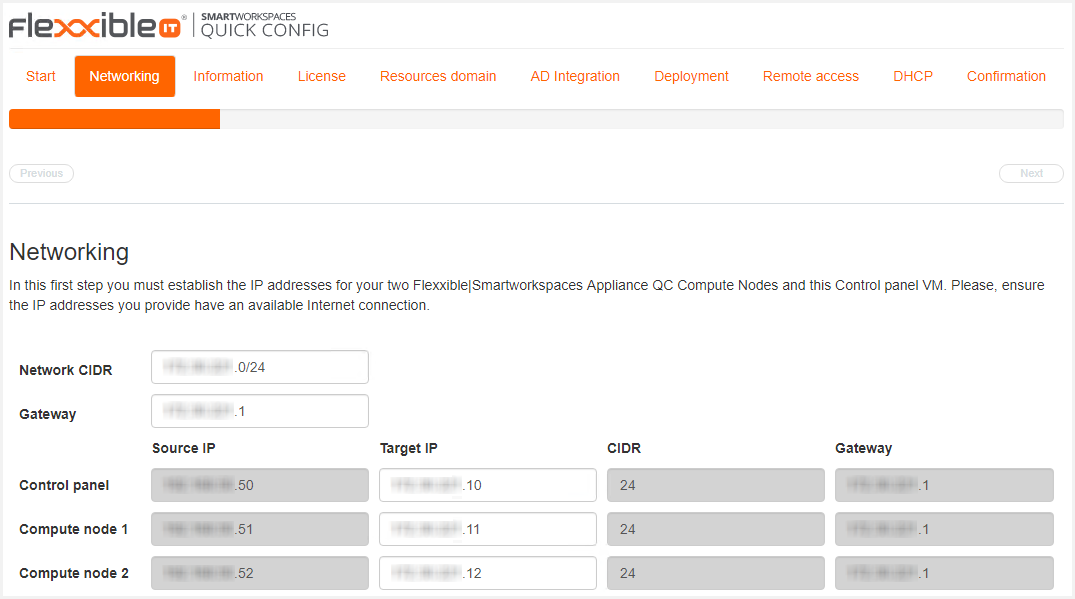
After clicking Next, the IP addressing will be updated:
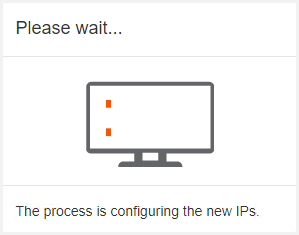
Once the settings are applied, a confirmation message will be displayed:
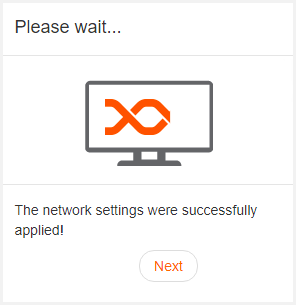
Click on the "Next" button and the connectivity checking process will automatically start running:
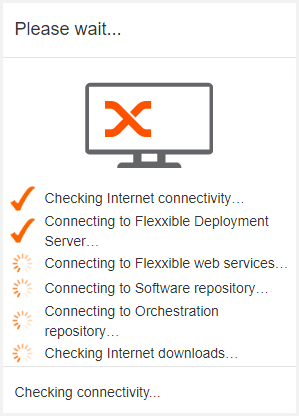
A confirmation message will show the connectivity test result:
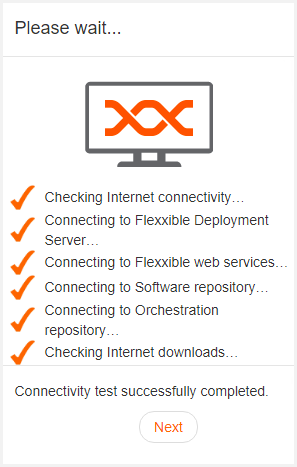
Click on the "Next" button, to start checking if is there any new version:
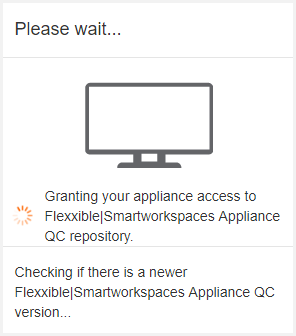
In case a newer control panel version is available, the update process will automatically start running:
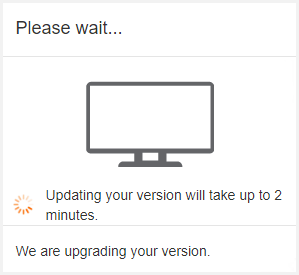
Once this update is completed, the session will be closed and you'll be automatically redirected to the login page:
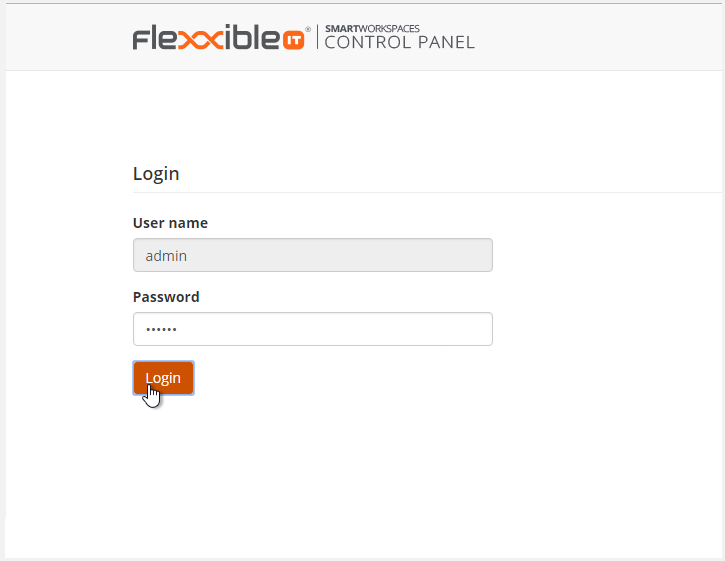
Finally, the Quick Config Setup is updated to 4.X.X
Please, refer to the Quick Config Setup Guide article for more information.