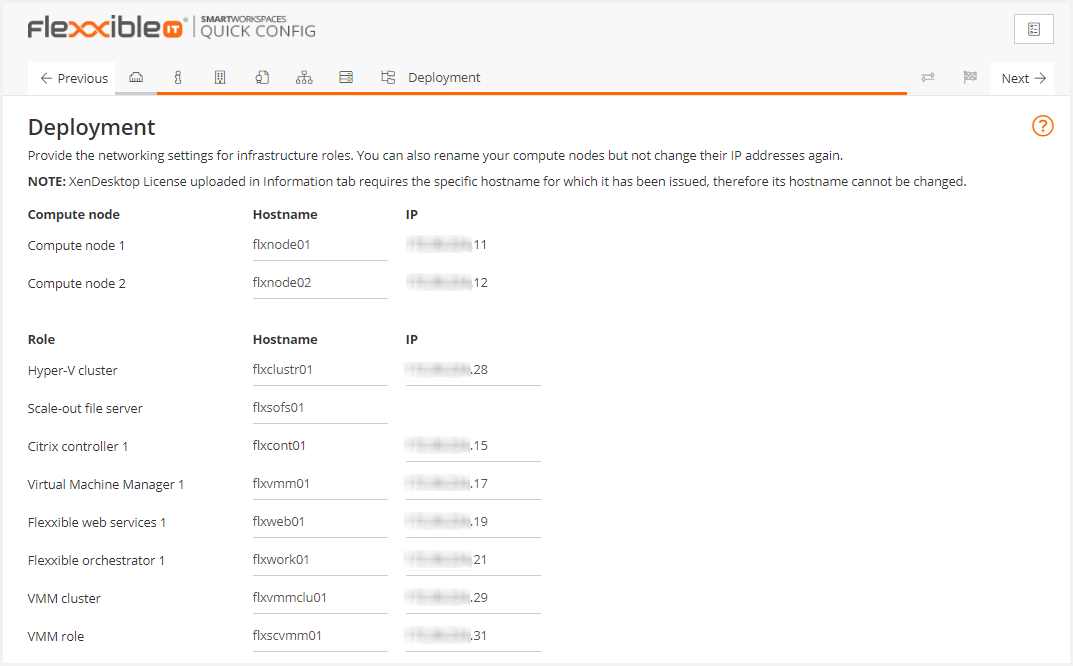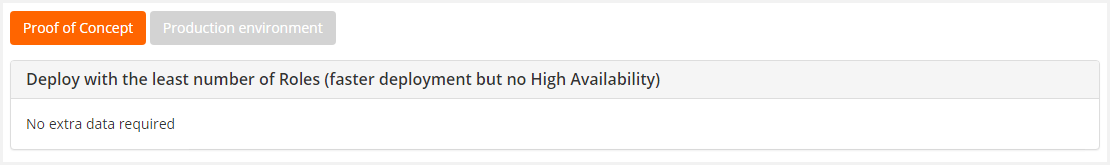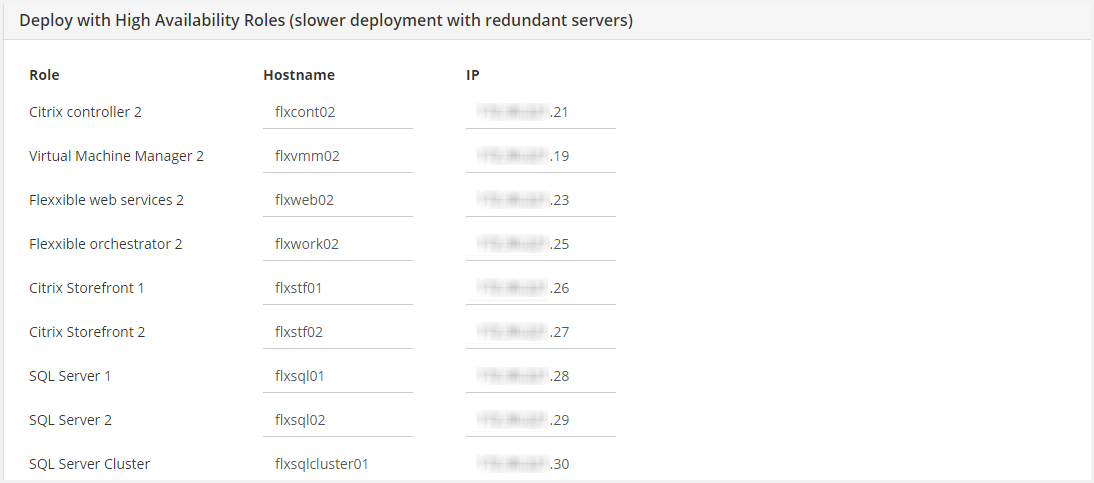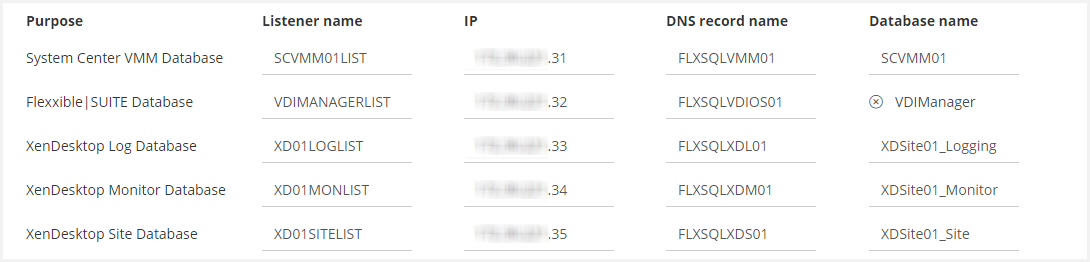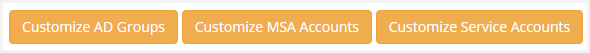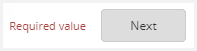Hypervisor:
Deployment
If connectivity is up, you'll be prompted to fulfill the Deployment form, to assign the required IP to each server:
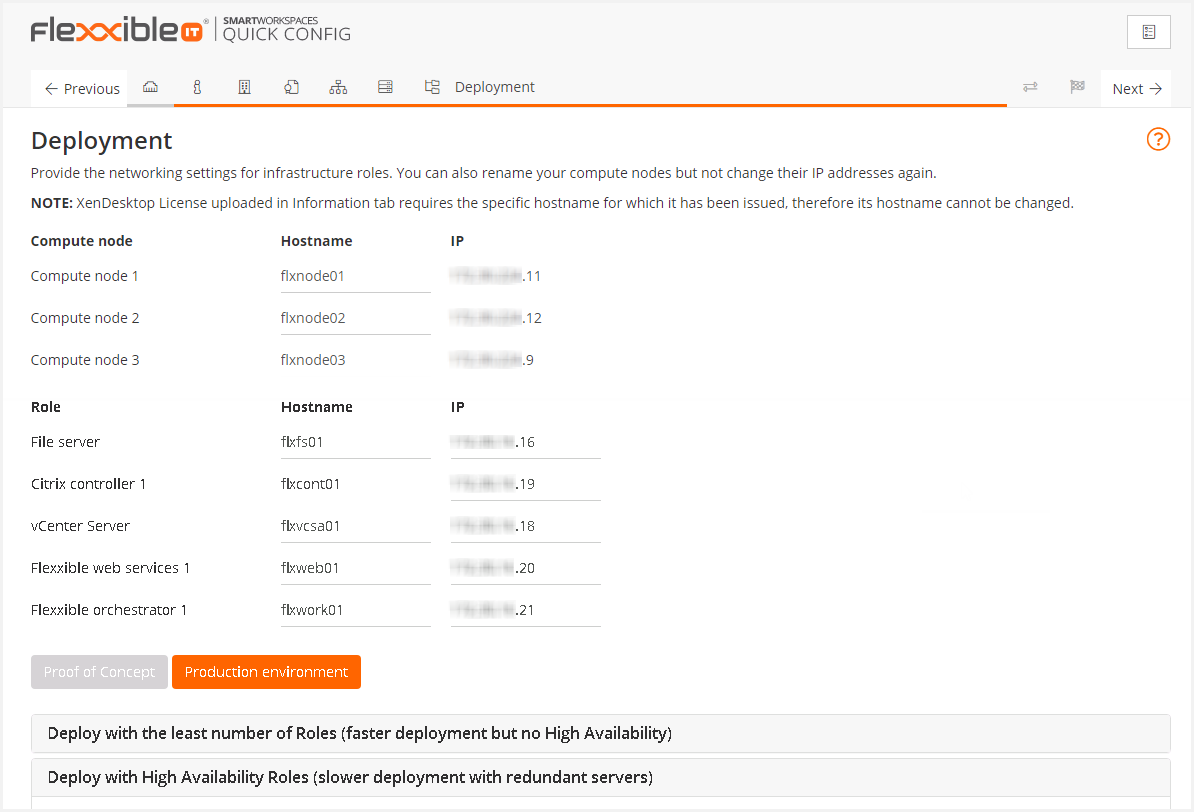
Least roles & High Availability
The users and groups change depending on these options.
Proof of concept
This option deploys the least roles. If you select this option in the deployment, creates one role for each type and unifies services.
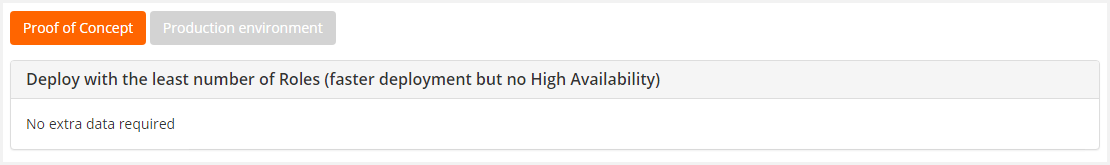
Production environment
This option deploys high availability, i.e., two roles for each one and creates the corresponding dedicated server to the DB and the Storefront.
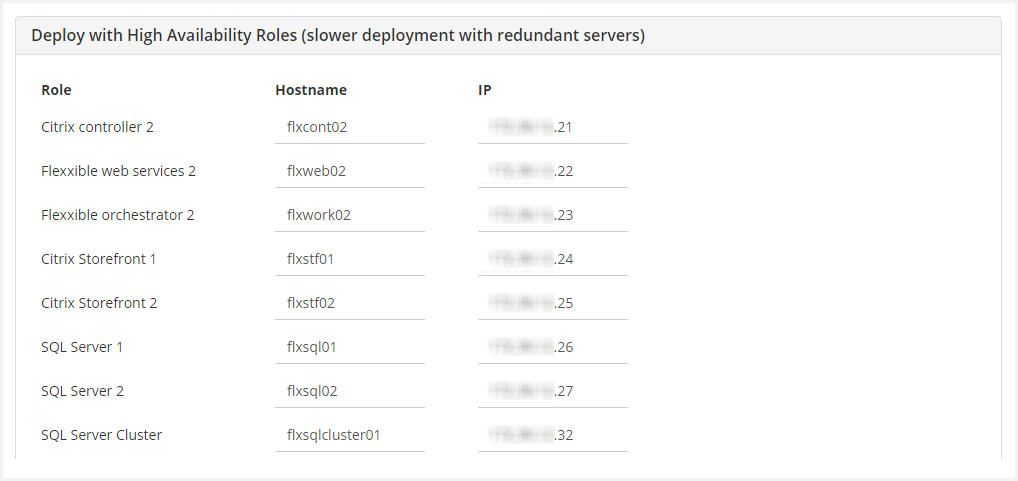
The always-on DB mode requires creating listeners to reference the service. Each DB will need a listener for this purpose.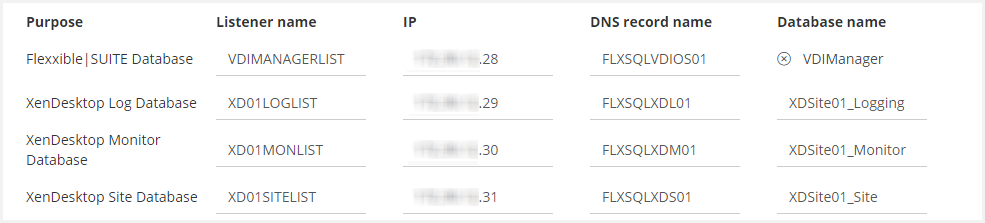

Selecting "Customize AD Groups", this form will be displayed.
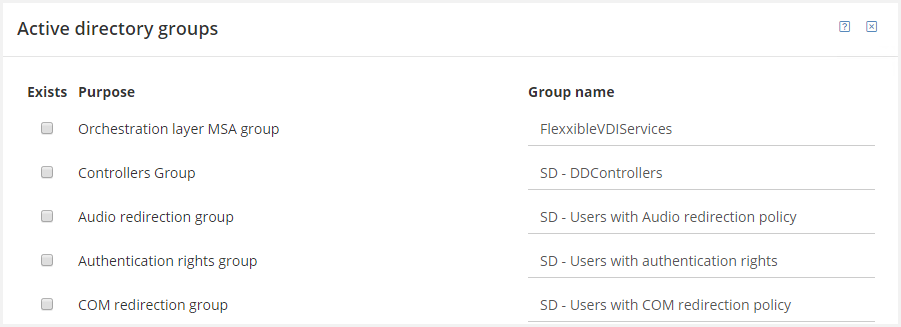
If the checkbox is selected, the deployment checks if exists the group. If the group doesn't exist, the deployment creates it.
Clicking on the question button will display the Flexxible|SUITE - Integration with Active Directory article.
Clicking on the "Select all" button all the groups will be selected.
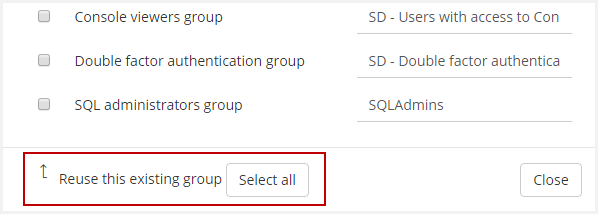
Selecting "Managed Service Accounts", this form will be displayed.
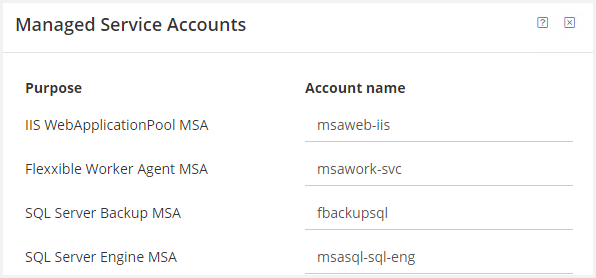
The MSA accounts will be different depending on HA or least roles deployment mode.
Selecting "Service Accounts", this form will be displayed.
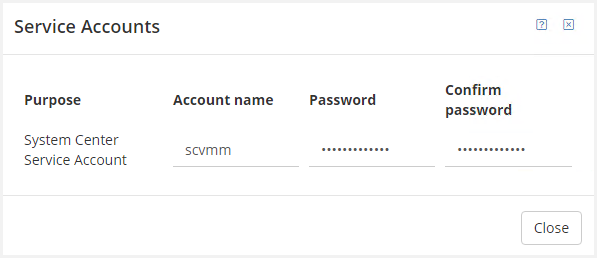
Note: In updated versions, the quick config setup proposes by default the role names containing white spaces. But white spaces are not admitted.
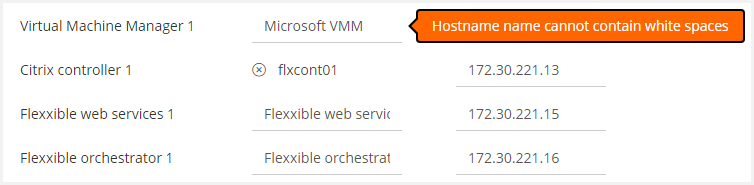
Next, you can go to the DHCP section.