Introducción
Flexxible|SUITE needs a network folder with certain content to work. This folder will contain the administrative tools and the Citrix clients necessary for SUITE to function properly.
Availability
The following article explains the content that we can find after deployment with QCS, but this content may vary for each installation.
Resources path
The resources path depends of the installation, by default QCS deploymens use the next paths:
- Hyper-V: \\flxsofs01\resources
- VMware: \\flxfs01\resources
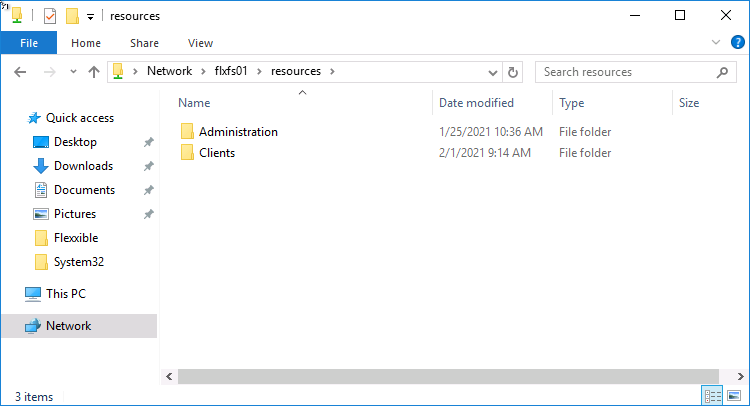
In customer environments, the path depends on the domain and the location where the resources folder has been created (DFSR, NAS, Shared folder, ....).
The folders and its content is detailed below.
Administration
Administration > Binaries
This folder contains the copy of the binaries where the Flexxible SUITE services look for new versions.
Whe you install a new version of the SUITE, the new binaries are copied here and the old ones are deleted.
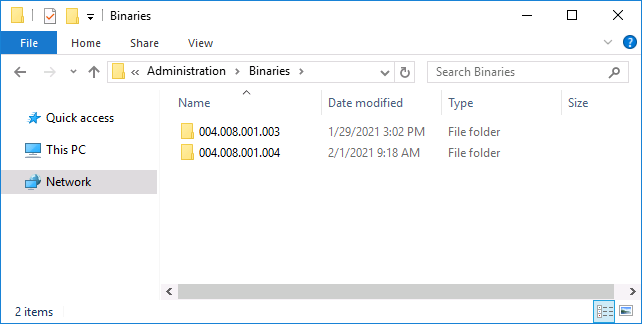
Clients
This folder contains the installers and VDAs that the infrastructure will need for its correct operation.
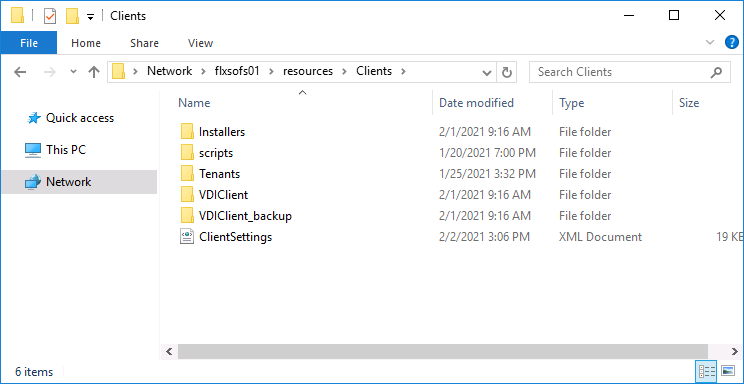
Clients > Installers
This folder contains the installers and binaries for VDI Client Service, in addition this folder can be used to store other binaries used by configuration scripts.
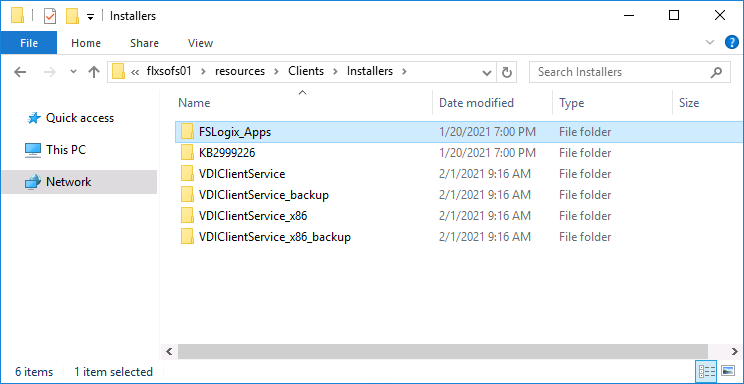
- VDIClientService: This folder contains the last VDI Client service version and also the backup of the previous version. In the folder you can find the x86 and x64 version of the binaries.
- Other installers used by configuration scripts: This folder can also be used to stored binaries used in configuration scripts. QCS by default copies the FSLogix binaries and windows updates.
Clients > Scripts
The script folder contains the Citrix VDA installers and its Hotfixes. These binaries are used into the default Install VDA Configuration script.
The customer is free to modify these binaries to adapt it to its environment configuration.
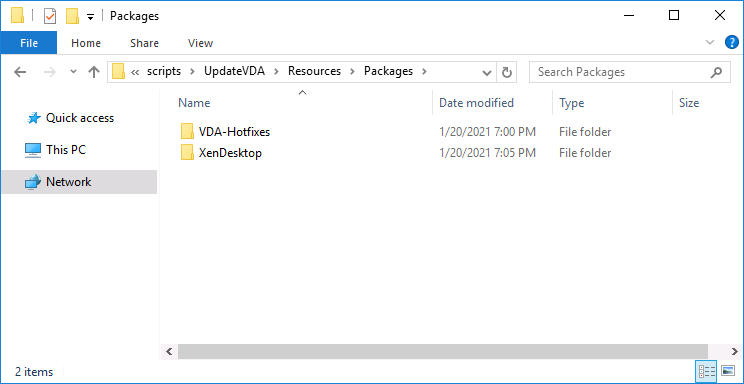
- Scripts > VDA-Hotfixes: In this folder will be (if any) the hotfixes arising from this version of the Citrix VDA.
-
Scripts > XenDesktop: By default we store a copy of the Citrix Virtaul Apps & desktops installer with all its content.
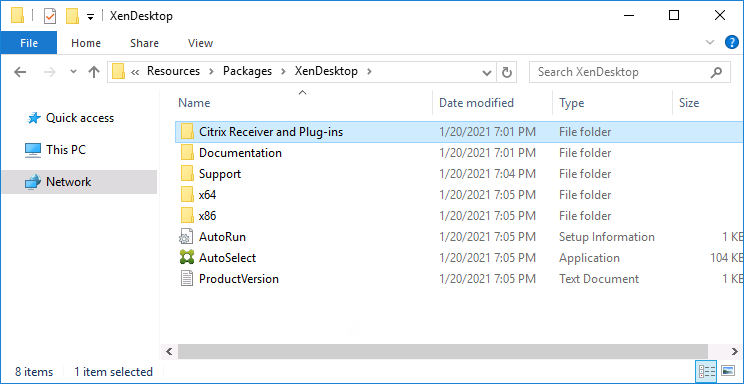
Clients > Tenants
This folder will contain information about the created tenants on the infrastructure.
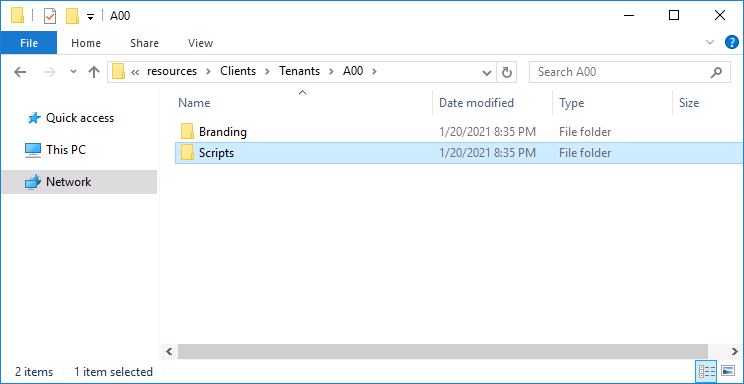
The custom branding and the specific scripts for the tenant will be stored in this folder.
Clients > VDIClient
This is the folder where the VDI Client UI is located and is where all VMs access to run the VDI Client UI at login.
Clients > ClientSettings
This file contains the settings of the VDIClientService and VDIClientUI since these two components cannot access DB to obtain their value. This file is updated every few seconds and in case of deleting it, it will be automatically recreated.
Permissions
The administration folder by default is only visible from infra VMs or with administrator users.
The Clients folder is visible from any VM, but only with read permissions.