Intro
Flexxible|SUITE architecture is made up of two types of services: active-active and active-passive.
The first type is used to implement a High Availability cluster, to achieve load balance. whilst the second one serves as an HA backup.
Active-active Flexxible|SUITE services
Flexxible|SUITE provides some services that can run more than one instance simultaneously.
HA is typically implemented by two (or more) active-active service replicas and all of them are being run as active. Flexxible|SUITE implements a series of services:
- VDIWorkerAlerts:
- Analyses alerts
- Emails alerts
- VDIWorkerAux:
- Calculates log entry usage
- VDIWorkerClient:
- Stores
- desktop info (RAM, CPU...)
- desktop-related running processes
- HelpDesk tickets
- desktop event logs
- desktop software versions
- the VDIClient status
- Sends custom operations to VDIClient (separately)
- Stores
- VDIWorkerDesktopOperations
- Runs power actions to the desktops
- Changes resources to desktops/servers (RAM/CPU)
- Initializes templates
- Upgrades desktops to the last template version
- Updates the restart times
- Remotely fixes Unregistered (without VDIClientService)
- Deletes old snapshots
- VDIQueueListener
- Saves messages to a queue
- Delivers messages to a recipient
- Please, refer to the Message queue article for more information.
Active-passive Flexxible|SUITE services
Flexxible|SUITE provides some services that cannot run more than one instance simultaneously. If it requires HA on these services, they must be installed in more than one Worker and configure only one of those services as active. There must be as many service installations as there are nodes in the Failover Cluster role.
To set the proper service up to active status, the active Failover Cluster node will be monitored. The active service will be the one related to the active node and the other service(s) will remain inhibited.
High Availability Service is made up of Flexxible|SUITE by a set of two (or more) service replicas that follow to the same number of Windows nodes in the customer Failover Cluster infrastructure. Only one of them is being run active, while the second one is in passive or standby mode.
Windows Failover Cluster Manager should be already in place in the customer infrastructure, so that high availability may be implemented by the suite.
- VDIWorkerStructure:
- Synchronizes the infrastructure
- Refreshes XenDesktop desktop data(status, session...)
- Creates/deletes desktops
- Creates VDT tenants
- Runs the health-checker
- Runs the scheduled restarts
- Creates VLANs
- Refreshes troubled VMs
- Updates ClientSettings.xml
- Deletes differentials
- VDIWorkerActiveDirectory:
- Manages the user permissions(USB, audio...)
- Facilitates the Active Directory reading
- Adds/removes desktops from a tenant VDT
- Runs the network scanner
- Helps to configure Filezilla
- Copies files to the customer NAS
In case of don't have a Failover Cluster or only have one worker, it must be forced on which service will be active because the HA can't be implemented. To do this, we must assign the value "forceactive" to the setting HAReferenceVMMNode in this worker.
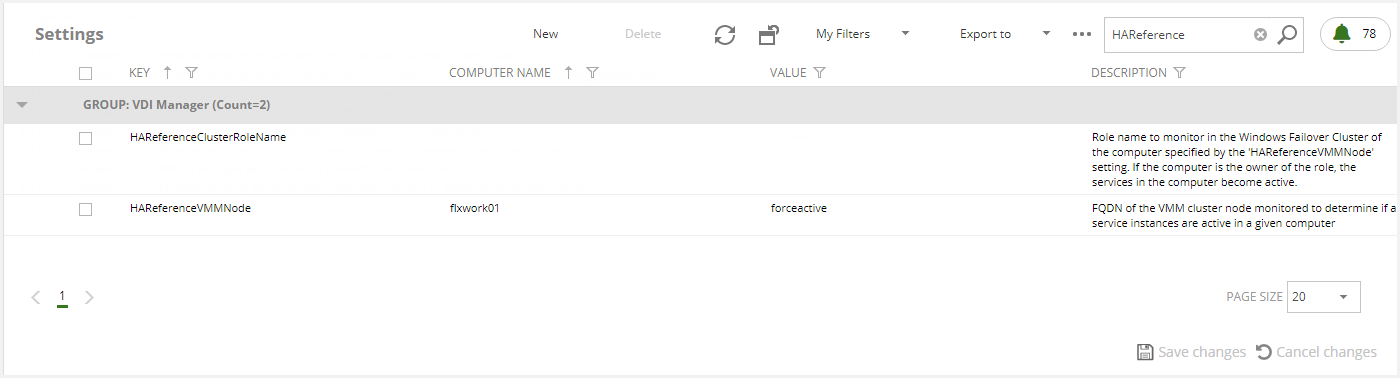
On the other hand, in environments with two workers (and without a Failover Cluster), you can assign the value "forceinactive" to the setting HAReferenceVMMNode. This will force which service will work as passive.
To implement HA it must configure for each HA Reference VM Node the FQDN of the VMM cluster node monitored as follow.
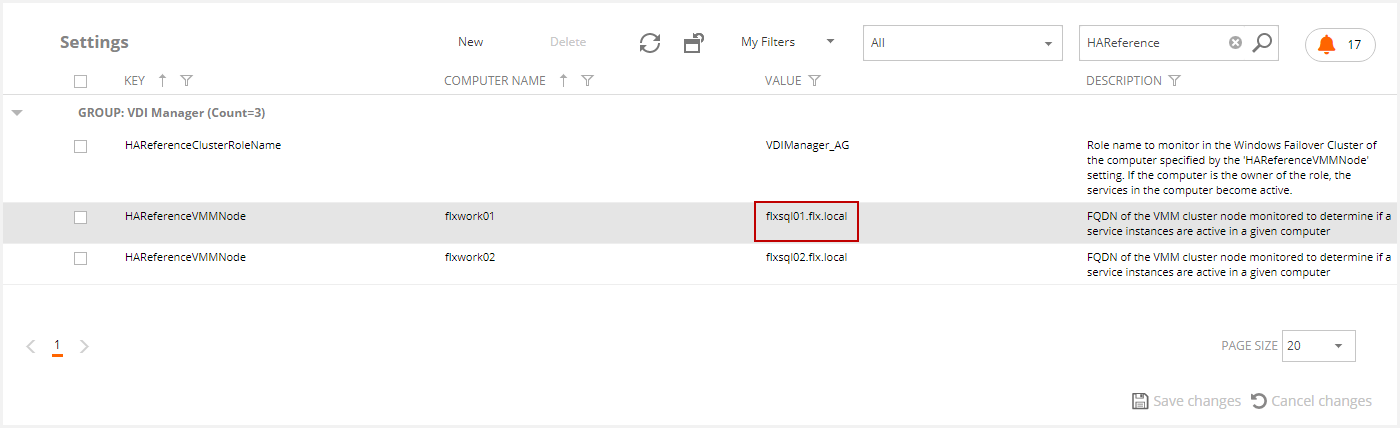
How to create a new VM Node
You must click on new to create a new VM Node. Then, you must set the value Key as HAReferenceVMMNode, and the other fields of the form with the proper values.
The Computer name must be the VCC Role where the service is installed. The VM name must not contain the domain.
The value must be the FQDN of the desired VMM cluster node.
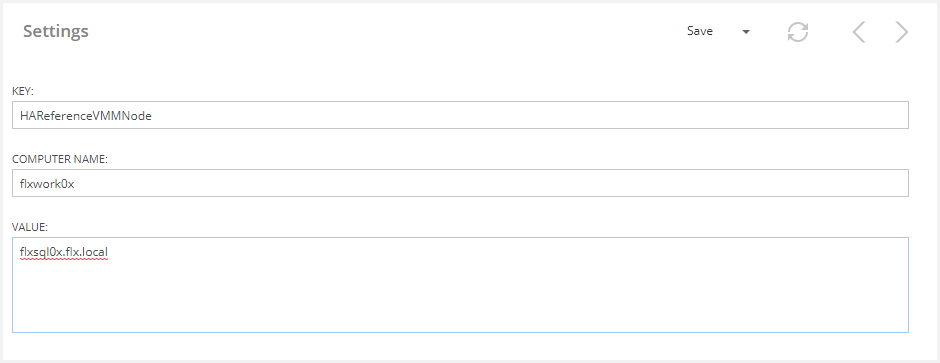
Clicking on save, the new node is setup.
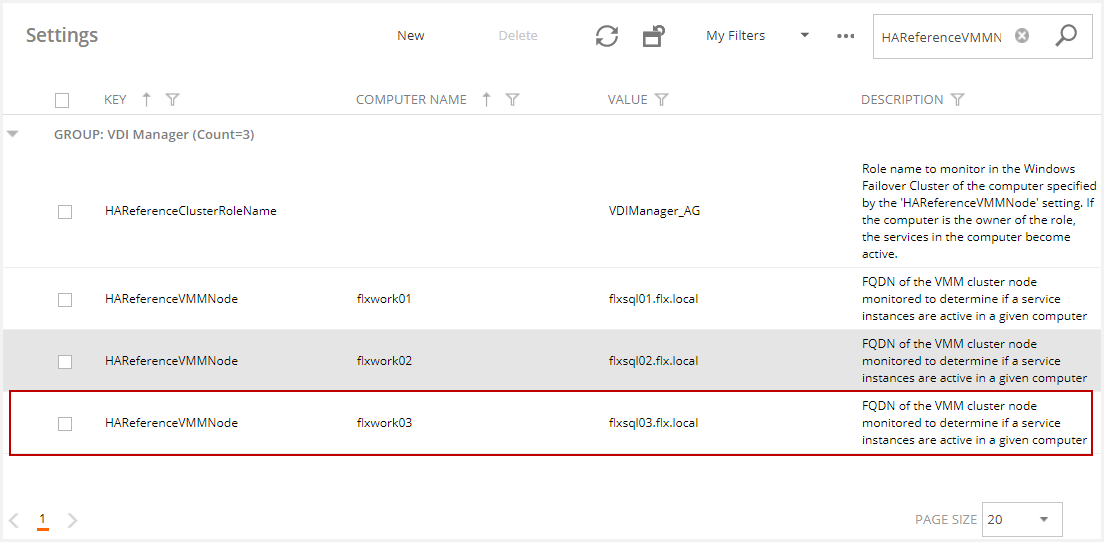
Failover Cluster Manager
The Failover Cluster Manager detects if a service is running. If this service is stopped, it will activate the other service.
The role value is found in the Roles area on the Failover Cluster Manager
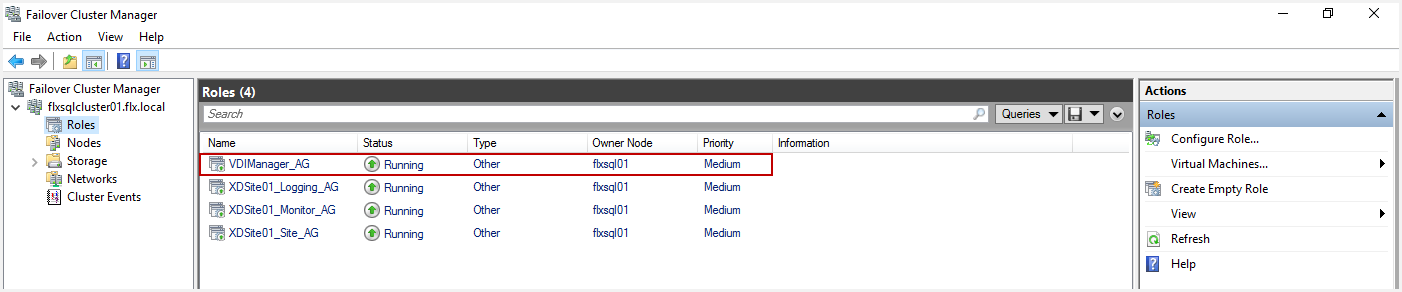
and the node name in the "Nodes" area (FQDN format).
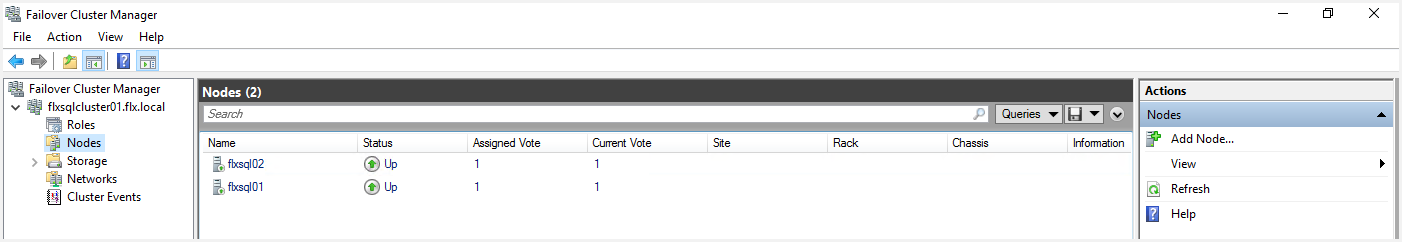
Settings
Two active-passive services run in Flexxible|SUITE. To have them working properly, these settings should be set up in the suite:
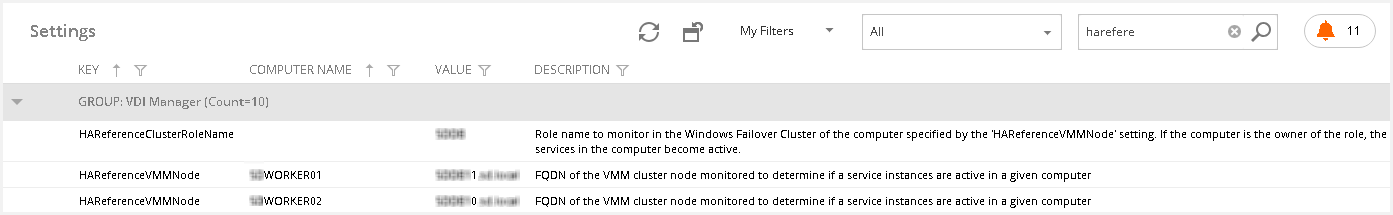
-
HAReferenceVMMNode: The FQDN of the Failover Cluster node is monitored to determine if service instances are active in a given computer.
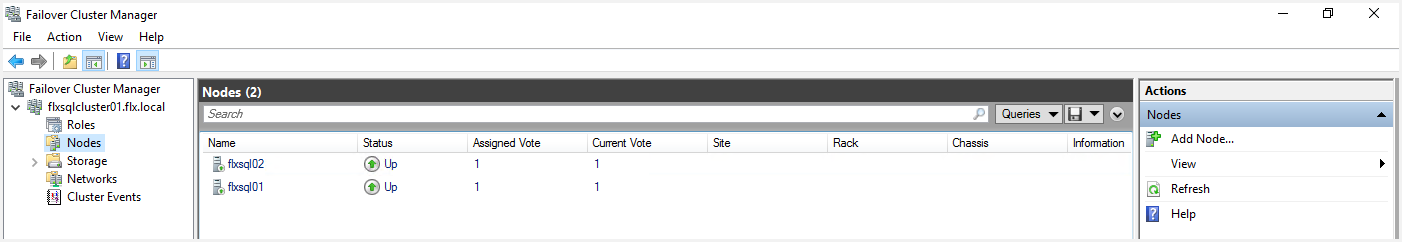
-
HAReferenceClusterRoleName: The role name to monitor in the Windows Failover Cluster of the computer specified by the 'HAReferenceVMMNode' setting. If the computer is the owner of the role, the services in the computer become active. This setting refers to the Failover Cluster role value
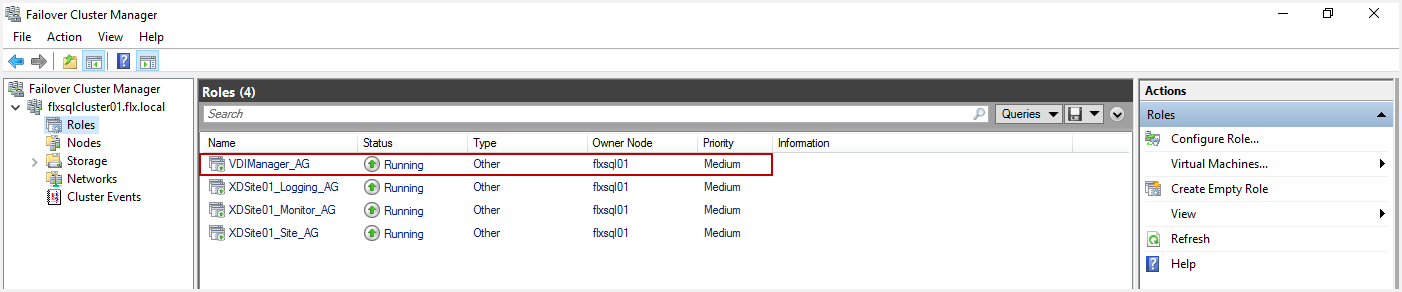
- MaxParallelDesktopOperations: By default, there is a limitation of one desktop operation per worker. It is now configurable by parameter.
- MaxParallelVMDiscovery: This setting allows to improve the performance of the "Synchronize infrastructure" automatic process by parallelizing the detection of new VMs in the broker farms. You can set the number of threads on this operation.