Version:
Version 4.4.1.1: All these fixes, features, and/or improvements are included in this version.
What's new:
- Quick Config Setup:
- Compatible with Windows Server 2019 (physical and virtual servers)
- Compatible with Citrix CVAD 1912
- Compatible with System Center Virtual Machine Manager 2019
- Compatible with SQL Server 2019
- Storefront is installed from included CVAD media
- New look and file on deployment progress bar view
Version 4.4.1: All these fixes, features, and/or improvements are included in this version.
Improvements
- Quick Config Setup:
- Improve look and feel of ServicesStatus (progress bar) page
Fixed issues
- 4398 Some elements of the top menu overlap in Quick Config Setup 4.4.0
- 3046 Some deployments in specific Countries show AADSTS50076 error due to Azure security policy
RuntimeException: Cannot connect to Azure. AADSTS50076: Due to a configuration change made by your administrator, or because you moved to a new location, you must use multi-factor authentication to access '797f4846-ba00-4fd7-ba43-dac1f8f63013'.
Version 4.4: All these fixes, features and/or improvements are included in this version.
What's new:
- New firmware (MDT) 4.3 for VMware appliances: link.
- Download a credentials file to import KeePass (before starting deployment).
- Improve Windows Update tasks to use local scripts (no Internet required).
- Use provided NTP, public or private, in both Hypervisors: VMware and HyperV.
- New look and feel:
- Join both Active Directory views.
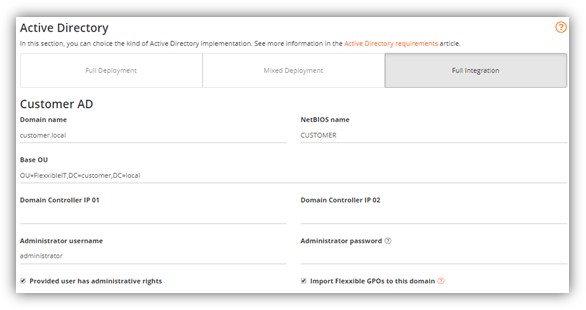
- Show estimated time of execution in validation process.

- Support feature in Control Panel. Generate log data to create support ticket or send out by email.
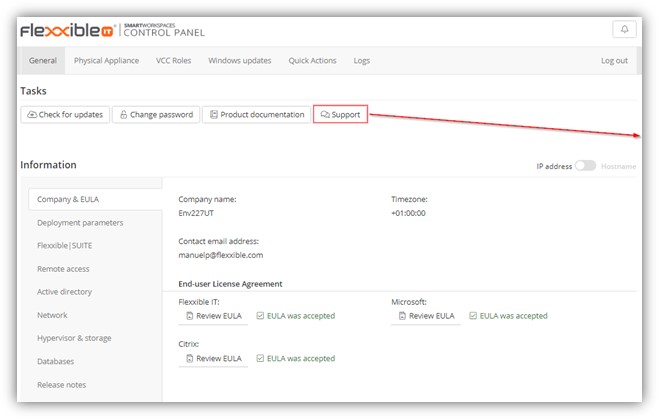
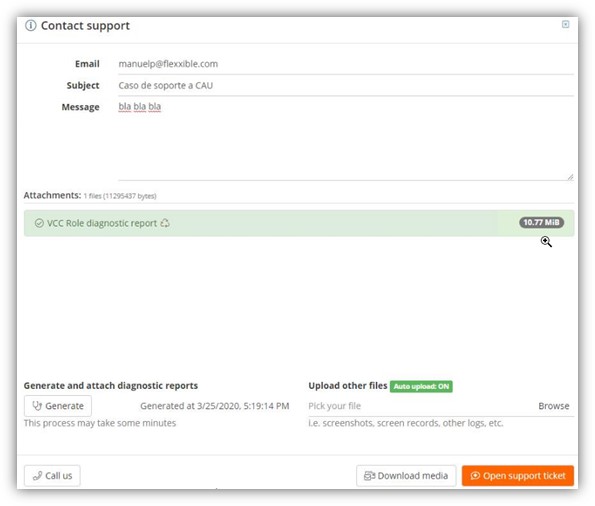
- You can print summary information before start deployment.
- Define IP address range and QCS use it to assign IP address to Virtual Machines.
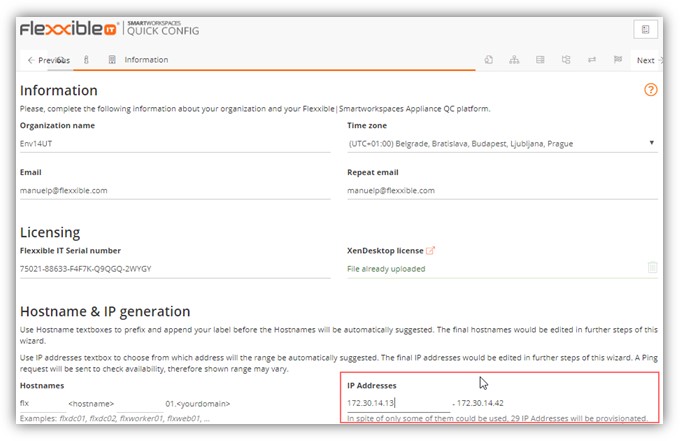
- Allow to change local Administrator password in VCC Roles. Cistec request.
- Join both Active Directory views.
- During deployment you can see current actions and previous steps.
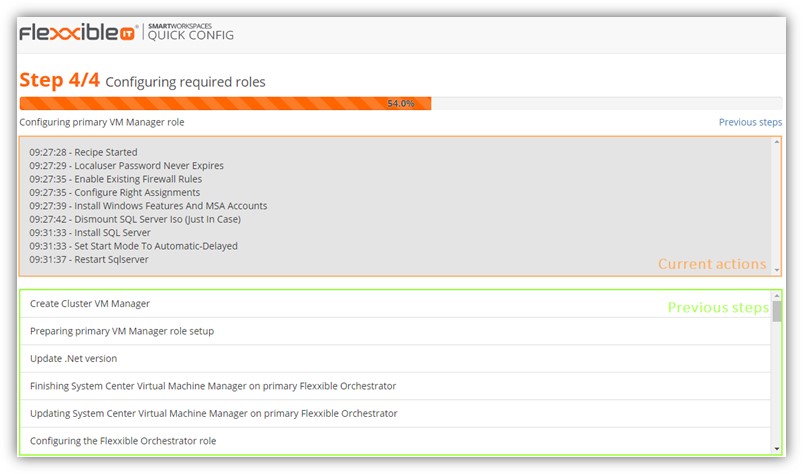
Improvements:
- Improve VMware deployment experience after Marina deployment:
- Transfer VLAN id from vSwitch to DSwitch during VMware deployment
- Check HP VID disk in cleanup phase in MDT ESXi
- Detect storage devices (SD Card, USB, NVMe and Temporary datastore) in HP Model during MDT ESXi
- Clean temporary folders after successful deployment and Quick actions execution.
- Quick Config Setup shows VMM detailed installation error from VMMLogs.
- Modify Control Panel to negotiate with TLS 1.2 by default.
- Upgrade AzureRM PowerShell Module to Az Module. Suite requirement.
- Install Tahoma Windows font. Suite requirement.
- Control Panel:
- Show vCenter and VMM license expiration
- Quick Config Setup:
- Split QCS Help articles by views (tabs).
- Split FEC articles (one article per FEC error).
- Encrypt QCS configuration files
Fixed issues:
- 784 Cannot see failed step when network check fails (Check remote access): After changing IPs, a network check is triggered. If any step fails, list disappears and only failure message is shown while if it succeeds, list is kept and a message is added.
- 1921 When reboot secondary compute node S2D volume is detached
- 2653 QCS show password in form if it is updated from previous 4.X version
- 2176 Add tag VMs fails because scvmm role is not started: During deployment VMM cluster role didn’t start randomly and some VMM actions failed.
- 2177 XenDesktop Licensing Snapin installation fails randomly
- 2717 VMware deployment fails if only has one infrastructure NIC Quick Config Setup validate that there are two Infrastructure NICs up and at least one Storage NIC up.
- 2720 Switch off first node in VMware shows inaccessible Control Panel
- 2721 Do not allow switch off vCenter from Control Panel
- 2724 VM uptime is not reset after a reboot in VMware environments
- 2729 Deployment fails because failover cluster on flxvmm01 is stopped
- 2754 Deployment fails to link GPOs in Mixed deplyoment if BaseOU name is repeated in Active Directory
- 2770 Power actions to physical appliances failes in VMware
- 2771 Cannot Restart/Shutdown a paused node in vmware If there are two or less appliance (alive) Control Panel doesn’t allow to reboot or shutdown an appliance.
- 2784 Sometimes deploy does not start or deployment progress hangs and never finishes
- 2786 Some special characters in password induce deployment error with not clear information Created a whitelist character supported by 3rd party solutions used by Quick Config Setup (included Infra software)
- 2801 Control Panel updated successfully but reported both OK and KO
- 2821 Timezone detection does not work on IExplore
- 2822 Deployment fails with WinRMAuthentication error
- 2859 Configuring vSAN step fails if disks are not clean
- 2922 Drain compute nodes could never finish if state is not 'Paused'
- 2930 Boolean values are not preloaded
- 2931 Image MimeTypes forces a specific extension
- 2937 Validate DevModeValues before writing file (Internal)
- 2938 Check if Updater succeeded in Quick Config Setup
- 2942 SSL3 in enabled by default in Quick Config Setup
- 2949 If Quick Config Setup deployment page is not opened, deployment never ends
- 2980 Enable customerdc01 hostname for Full Deployment
- 2995 Increase timeout for Active Directory Full Integration validation After feedback provided in lasts deployments we increase Active Directory validations and therefore timeout
- 3014 Delegate Organization Unit fails if there are more than 1 OU with same name
- 3023 CNAME records are not created in VMware
- 3047 When Release Notes are not available Contol Panel does not work
- 3166 Deployments with Hyper-V HA fails because SQLNative Client is not installed
- 3414 vCenter DNS register does not show error if fails with Limited permissions.
- 3447 Control panel shows blank page after deployment
Version 4.3: All these fixes, features and/or improvements are included in this version.
What's new:
- Deployment with non-Admin rights: in that version, you can deploy QCS with a user with limited permissions (Domain Admins right is not required). See the following articles for more information:
- Hardware compatibility: new compatible hardware. Please, see HCL article in the help portal.
- Allow to use private DNS instead of public DNS: required for networks with provided public DNS queries.
- Allow to use private NTP: required to sync time and date with Azure.
- New NetScaler version is deployed with Quick Action: apply the new Citrix NetScaler (ADC) version with patch CVE-2019-19781.
Improvements:
- Quick Config Setup:
- Improve look and feel.
- Non-Admin rights validations:
- Validate the trusted relationships.
- Validate DNS records
- Control Panel:
- Quick Action NetScaler: Adapt to new Let’s Encrypt version.
- Quick Action Inform password allows to update credentials with all kind of AD integrations.
Fixed issues:
- DNS records creation process does not show an error when action fails.
- Deployment fails when try to configure max memory consumption in SQL Server.
- Quick Actions layout is broken after execution.
- Quick Action download log process fails randomly.
- Restart Deployment triggered after Service restart.
- Local Administrator password (in VCC roles) is not provided in Full Integration deployments.
- QCS deployment progress hangs and never finishes.
- AD Integration validation fails if the provided user doesn't have rights in an Active Directory forest with different domains.
- Resume always fails when trying to resume the 'Configuring vSAN' step.
- SQL Servers doesn't install Windows update task.
Version 4.2.1: All these fixes, features and/or improvements are included in this version.
New features:
- Installing and configuring VMware 6.7 U2 automatically: including vCenter (VCSA) and vSAN.
- Firmware new version: install and configure ESXi automatically.
- SSH service is disabled by default.
- Quick Config Setup:
- Prompt for prefix+suffix to generate hostnames automatically.
Improvements:
- Quick Config Setup:
- Hostname in XenDesktop license validation.
- Add a reference to Postrequeriments after deploy succeeded.
- Control Panel:
- Add "What's new" in Control Panel to check all previous release notes.
- Add additional information in the 'General information' tab in Control Panel:
- General information view:
- Listeners
- Active Directory groups
- Hypervisor & storage
- Network definition
- Include Release notes
- Dissolve Infrastructure clusters into existing tabs
- General information view:
- Infrastructure:
- Upgrade VMware Tools during VM creation.
- Register the SUITE web server on the auto-update component.
Fixed issues:
- Quick actions:
- Quick actions Netscaler fails with error 'Validate DNS failed'.
- Quick actions Storefront Cannot show 'favorites' after hiding it.
- The execution process does not download quick action execution error content.
- Quick action ends with an error when synchronizing data bags
- Quick Config Setup:
- Quick Config Setup suggests some invalid hostnames when upgrading from 3.2.0.29.
- Active Directory validations fail if two Domain Controllers are specified (AD Integration tab).
- Account Lockout Threshold is not enabled if Mixed deployment is specified.
- Configuration summary email shows incorrect information about Database listeners.
- Deploy shows error in "Configuring Flexxible|Suite DB" when changing DNS Name default value.
- Deployment fails when import GPOs if specified Domain Controller is not Primary Domain Controller (PDC).
- Deployment creates duplicate WMI filters if they exist.
- User cannot choose to reuse AD groups when integrating an existing AD
- SQL maintenance creation task fails if previously exist.
- Upgrade VMware Tools step fails randomly.
- Add new required checkbox to confirm prerequisites are met
- VCC Roles cannot load in MD/FI due to NullReferenceException
- Control Panel shows "The remote certificate is invalid according to the validation procedure"
- Proposed delivery controller hostname is incorrect and read-only
- Infrastructure:
- Email configured in SQL maintenance tasks is incorrect.
- Randomly deployment fails connecting to the SCVMM cluster due to CredSSP error.
- Get SD Card Allocated Size can Fail in VMware Appliances
- Install SCVMM Console (+ RollUp) on Flexxible|Orchestrators (Workers)
- Deployment fails during the flxvmm02 install when configuring Logical Networks.
- Deployment fails during the VDIClientService install because the resource is not found.
- Randomly deployment fails when trying to add an additional disk to VM
- SCVMM requirements are not installed (SQL Native Client)
Known issues:
- Post-Deployment tasks are updated with last changes (Post-Deployment Tasks).
Version 4.1: All these fixes, features and/or improvements are included in this version.
New features:
- During Quick Config Setup (QCS) you can select import or not Flexxible GPOs.
- Now you can rename Group Managed Service Accounts(GMSA) and Active Directory groups and accounts.
- Full Integration deployment can deploy second roles from scratch including SQL Server Std Cluster (Quick action Second roles is deprecated).
- SQL Server maintenance plans (backup) are configured automatically.
- Quick Config Setup (QCS) can deploy infrastructure over VMware 6.7 U1. *Only for FI deployments.
- Update VCC Roles previews for VMWare in Control Panel.
- QCS notification emails are sent through the Web App to avoid firewall blocking traffic.
- Setup Active Directory DNS to Control Panel VM instead of public DNS to resolve DNS records.
- Create maintenance plans in SQLServer.
- Quick actions:
- ‘Modify General information’.
- Fix Control Panel hostname: solve the issue with Control Panel 3.2.0.28 or earlier.
Improvements:
- Quick Config Setup:
- Timezone is automatically detected.
- Deploy two or more QCS in same Active Directory.
- Control Panel:
- Control Panel doesn't allow restart compute nodes if the node is in draining state o S2D volume is not healthy.
- Add EULA data in General information.
- Add Netscaler data provided by Quick action in General Information.
- Secure RDP to avoid Ransomware.
- Improve Active Directory validations (GMSA, GPOs, groups, accounts, etc).
- Validate NTP configuration on ESXi and vCenter in ‘Check appliance’ section.
- Install SCVMM Rollup 6 by default on HyperV deployments.
- Detect if Storage Spaces Direct cluster nodes have a pending reboot before creating the cluster.
- Validate WMI authentication in compute nodes before creating Storage Spaces Direct cluster (S2D).
- Install VDIClientService in Domain Controllers created by QCS.
- Add more information in the General section in Control Panel.
- Download KB2999226 to create templates Windows 8 or early (SUITE requirement).
- Install the vCenter certificate in all Flexxible web servers during deployment.
Fixed issues:
- Quick Config Setup sends a summary email when clicking on the finish even if there is a problem.
- Notification email completed process won't send out if the browser is closed during deployment.
- Don't allow the restart of compute node if the node is in draining state o S2D volume is not healthy.
- Active Directory validation shows 'Domain Controller specified must be Global Catalog' on Mixed deployment when base OU does not exist.
- Deployment fails when selecting a time zone that Windows does not allow.
- Lock/unlock QCS after starting the deployment.
- QCS show partially error.
- Control Panel does not show resources from VCC Roles section.
- Quick actions execution output message format is not clear.
- Timezone detection fails in DST.
- Quick action Netscaler failed with "File not found error" because iso file does not exist.
- Creation S2D Cluster always fails if the first execution shows the error.
- QA NetScaler Validations Ports Fail.
- Deployment shows an error if FlexxibleVDIServices has more than 20 chars.
- Allow stopping zooming VCC Roles previews.
- 'Download log' does not download quick action execution error content.
- Quick action ends with an error when synchronizing data bags.
Known issues:
- After the Quick Config Setup finish, it's necessary to change SMTP server configuration (Post-Deployment Tasks).
- In VMware deployments, you have to create the Citrix redirection policies manually (Post-Deployment Tasks).
Version 4.0.5: All these fixes, features and/or improvements are included in this version.
- Add Failover Cluster optimizations.
- Disable monitor timeout - Requirement for VCC Roles tab.
- Improve security policy:
- Disable SMB v1 with packer.
- Apply Update CU KB4103720.
- AzureRM last version.
- Change Windows version from the datacenter to standard in virtual machines.
- Unify Azure repository for Suite installation.
- Flexxible Error Codes (FEC).
- Improve stability of Quick action NetScaler and Second roles.
- New UI interface.
- Now DHCP range is validated.
- Detect Timezone on the Information section.
- Add zoom feature on preview VCC Roles.
- On Mixed Deployment base OU can be modified.
- Every Quick action has step by step guide.
Version 4.0.1.9: All these fixes, features and/or improvements are included in this version.
Improvements:
- Setup hostname on infrastructure VMs: compute nodes, domain controllers (resource domain) and infrastructure.
- Disable SMBv1 in all VMs (including compute nodes).
- Enable sa on SQL Servers.
- Create CNAME DNS record to improve migration between SQL Servers.
- Quick Config Setup: simplify fields (remove redundant CIDR and gateways fields).
- Configure backup SQL with gMSA instead of AD account.
- Copy SQL backups to soft resource (\\flxsofs\backupsql).
- Homogenize Active Directory validations: base OU must be provided by the user and must exist.
- Now Active Directory validations check if all Domain Controllers has SMBv1 disabled (more secure).
Fixed issues:
Quick Config Setup & Control Panel:
- Quick Config Setup: pin to unfold summary is not always on top.
- Quick action branding doesn't show the correct information.
- Quick Config Setup: update help portal broken links.
- Quick Config Setup: fix the issue of sending the summary email when sorting elements.
- Control Panel: credential for Suite showed has domain name instead of NetBIOS name (authentication error).
- Control Panel: Fix preview in VCC Roles.
Infrastructure:
- The BackupSQL scheduled task fails with Full Integration environments (no trusted relationship).
- The Active Directory validation never finishes if the first execution fails.