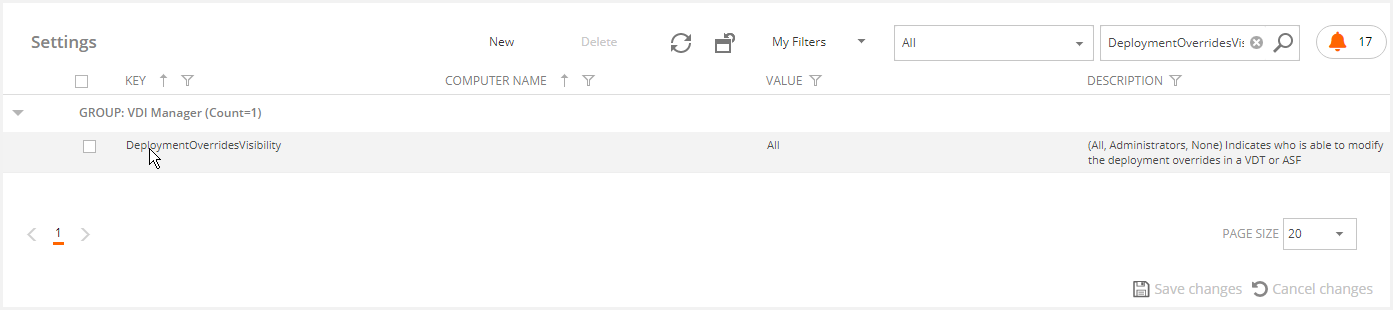Introduction
This functionality is recommended when there is a scenario with shared templates between tenants with different VLANs. Further, this is useful when you need to deploy any VDIs or AppServers on a different VLAN than the template.
This component allows you to set the destination VLAN and create the machines in a different OU on the domain.
On the other hand, the functionality must be activated and set up in a specific way in each VDT and ASF in which this behavior requires.
Surrogates definition
A Surrogate is a specific template copy in a hosting unit different from the original. When the template is updated, the surrogate takes a maximum of 4 hours to replicate those changes.
The Desktop Template Definition view allows you to see the clusters where the desktops can be created. This function is enabled in the storage tab. If the template contains more than one cluster, you can add or remove a surrogate.
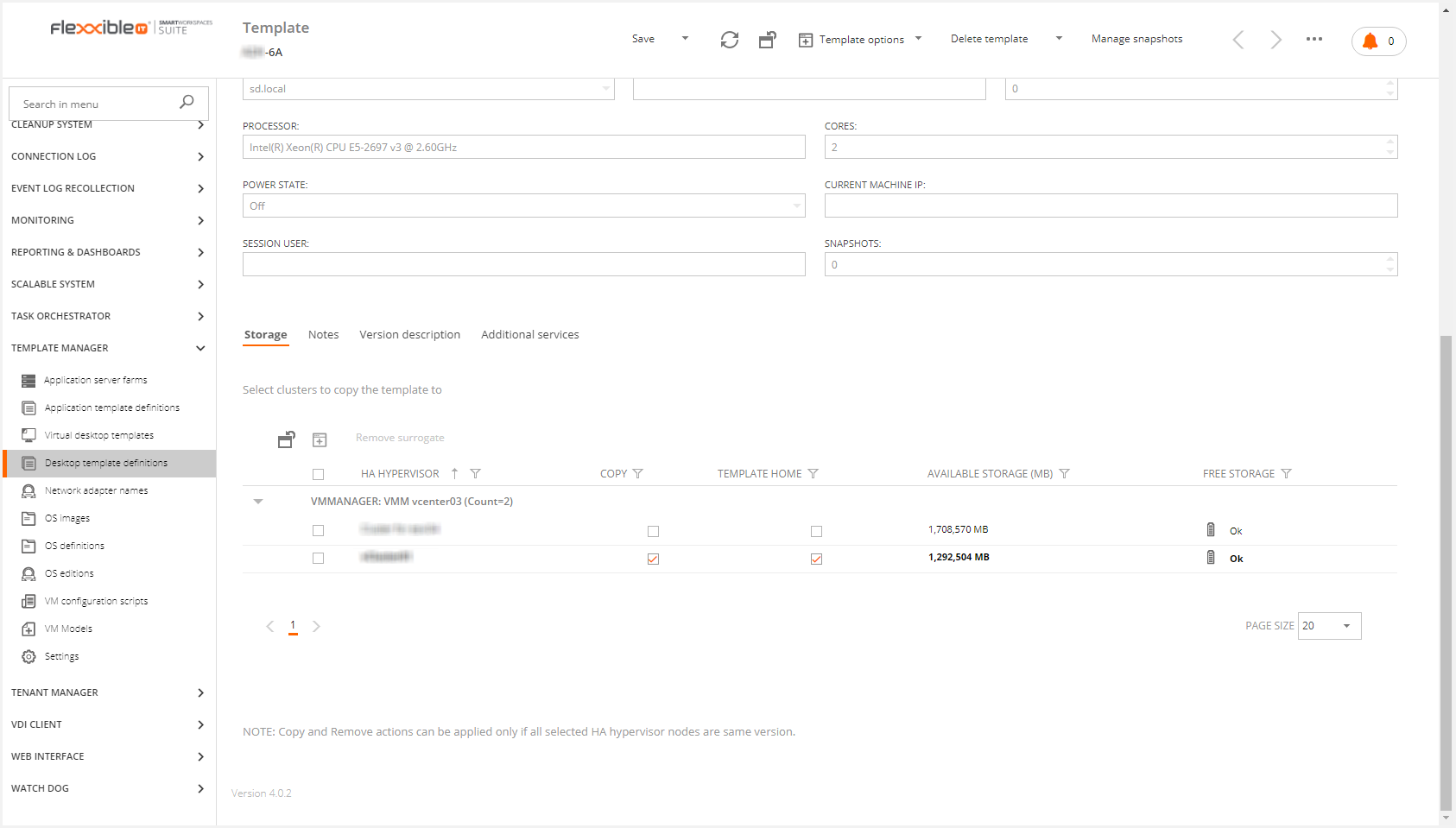
You can see the cluster that contains the template marked in bold type. The template home and copy are checked.
To add the surrogate you must check a non-surrogate cluster. This will enable the copy template button.
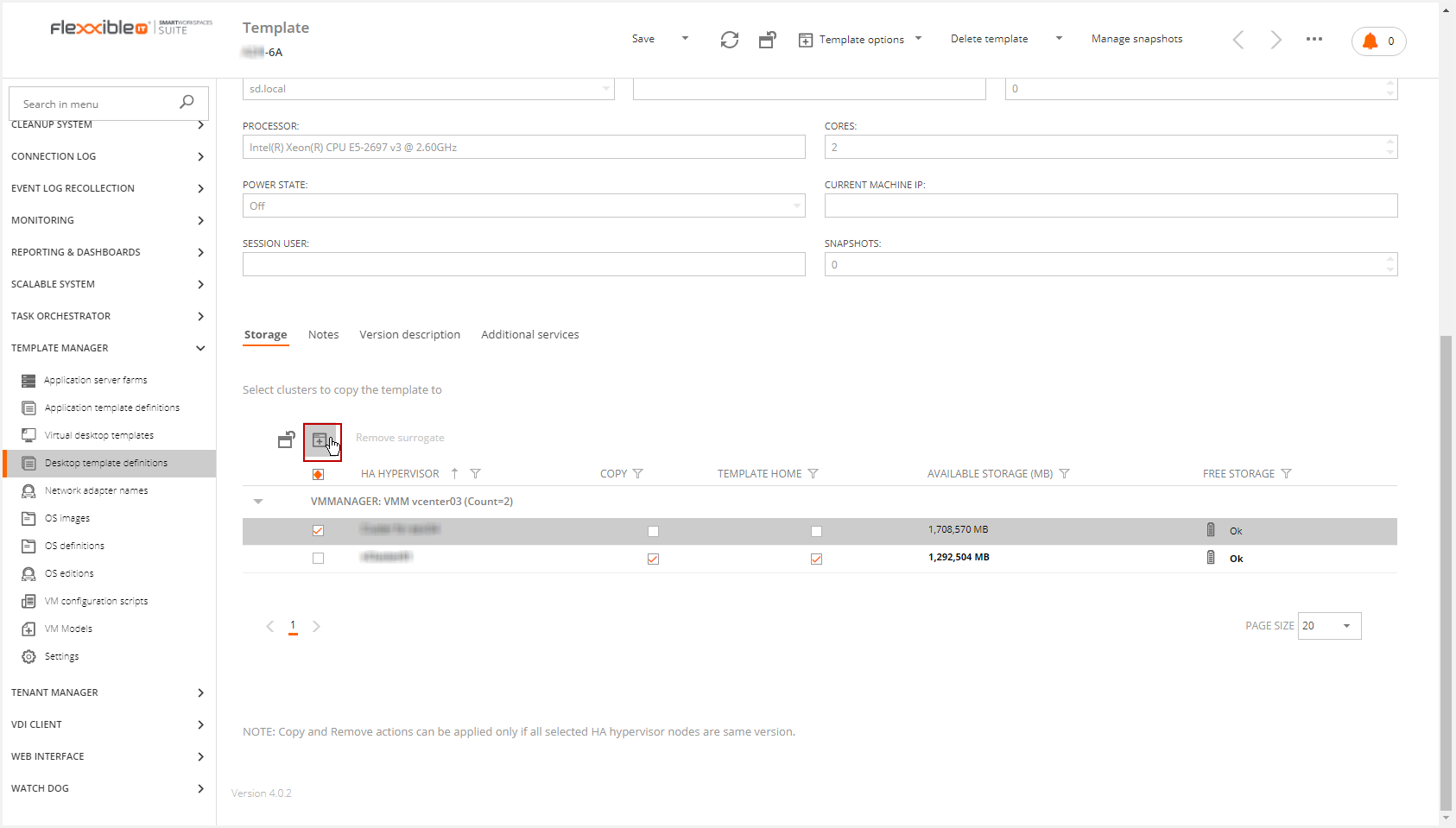
Click on the copy template button will display a request window to confirm the action. This will generate a job and in several minutes the surrogate will be created.
If the template is in "In Edition" mode, the surrogate will be created when the template is set to "Ready for Deploy".
If the template is in Ready for Deploy mode, the create surrogate job will be created automatically.
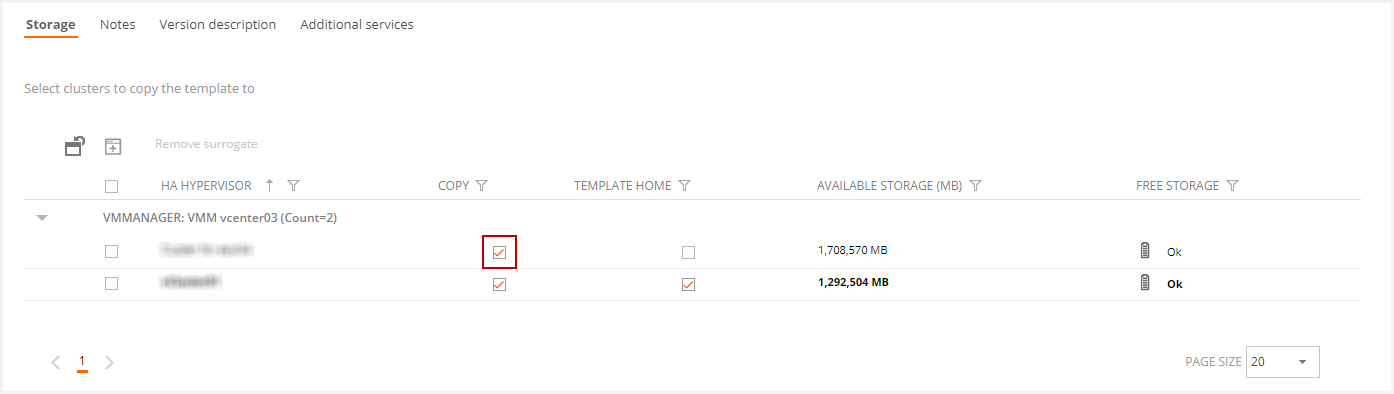
This functionality is analogous for the Application Template Definitions.
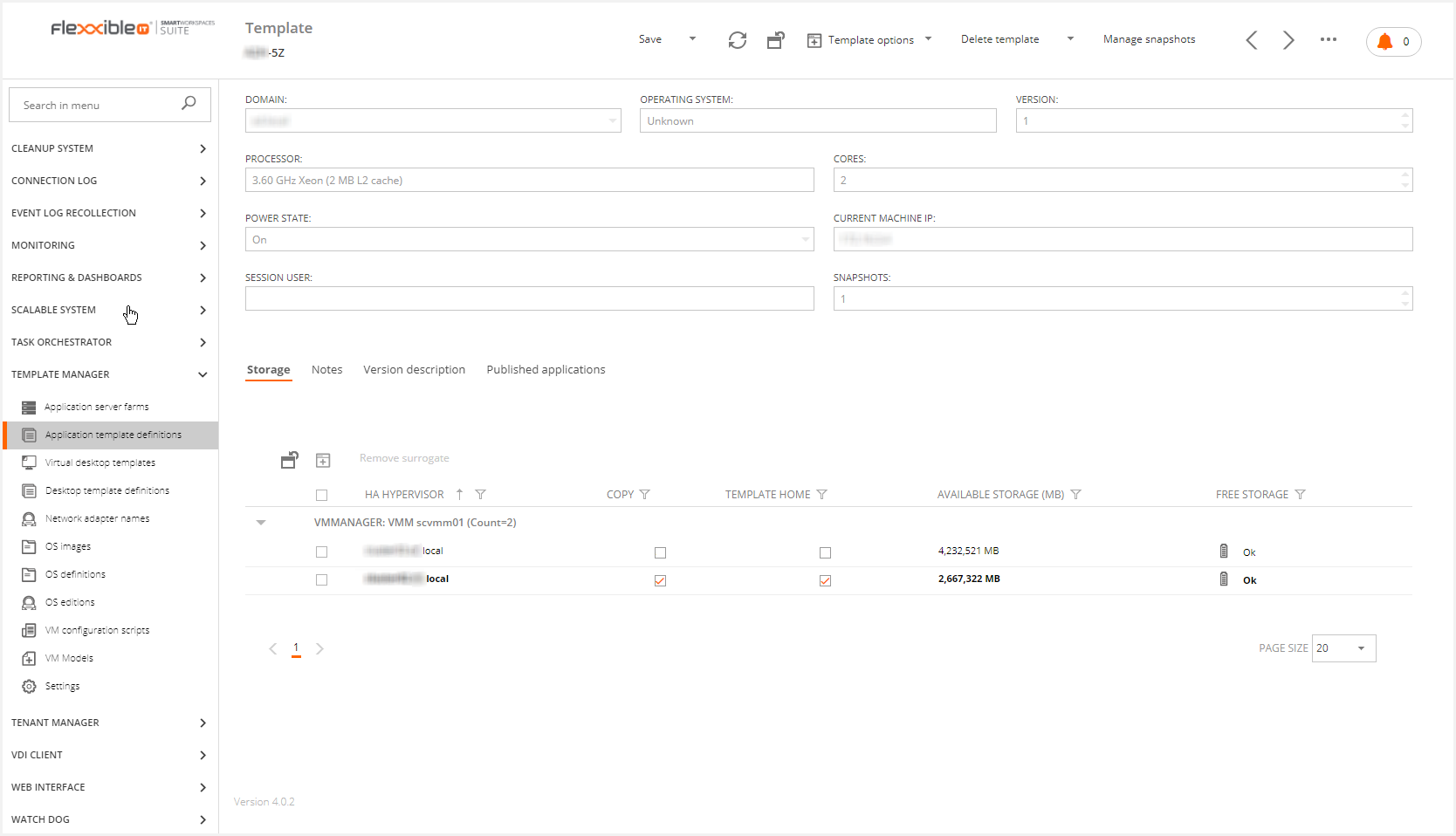
VLAN and OU definition in Tenant View
The VLAN and OU definitions are set up through the Tenant View.
The Networking tab shows the Active Directory domain, VLAN and public IP information. You can modify the VLAN value if you want.
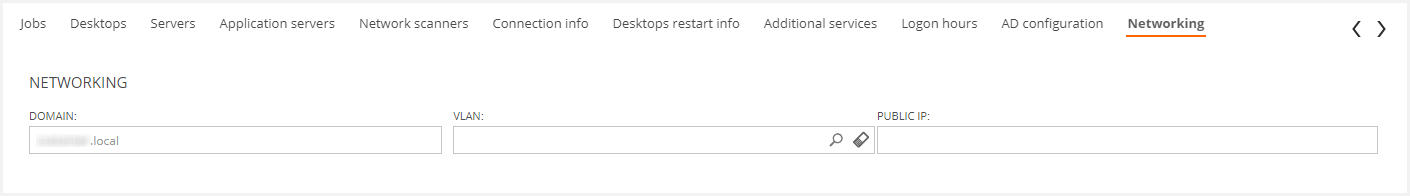
The AD Configuration tab displays the OUs and Groups configuration for the current tenant.
When you create a new Tenant this information is empty. When you perform a tenant initialization, if you do not set AD configuration information, VDI Manager creates its own AD structure. If your organization has a specific AD structure, VDI Manager provides the flexibility to define this information before or after the tenant initialization.
Please visit AD Configuration to see this configuration in detail.
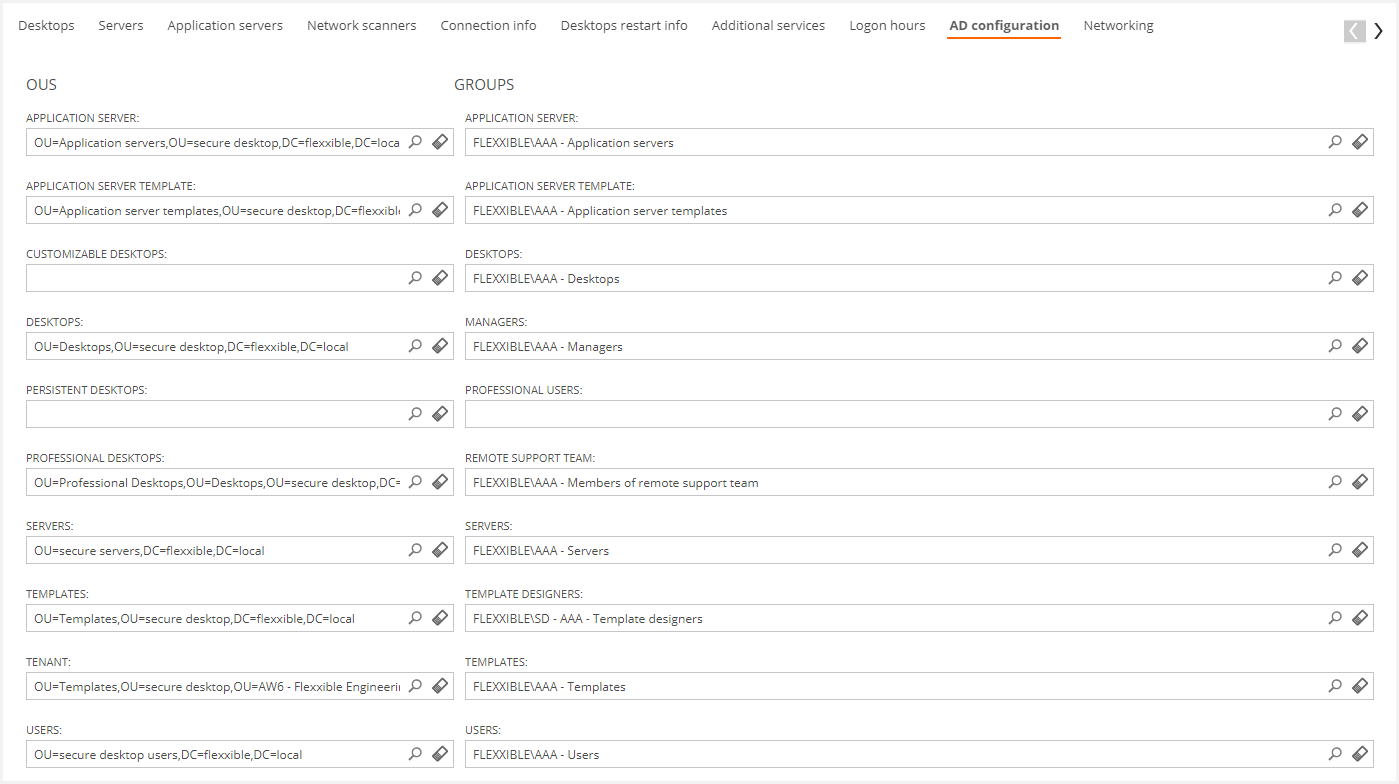
Deployment Overrides
When a Virtual Desktop Template or an Application Server Farm is created in Flexxible|SUITE, the OUs and Active Directory information will be inherited of the selected template in the setup.
Flexxible|SUITE provides some features to configure some resources for the new catalogs of a particular VDT or ASF. By clicking in the “Deployment overrides” tab we will be able to:
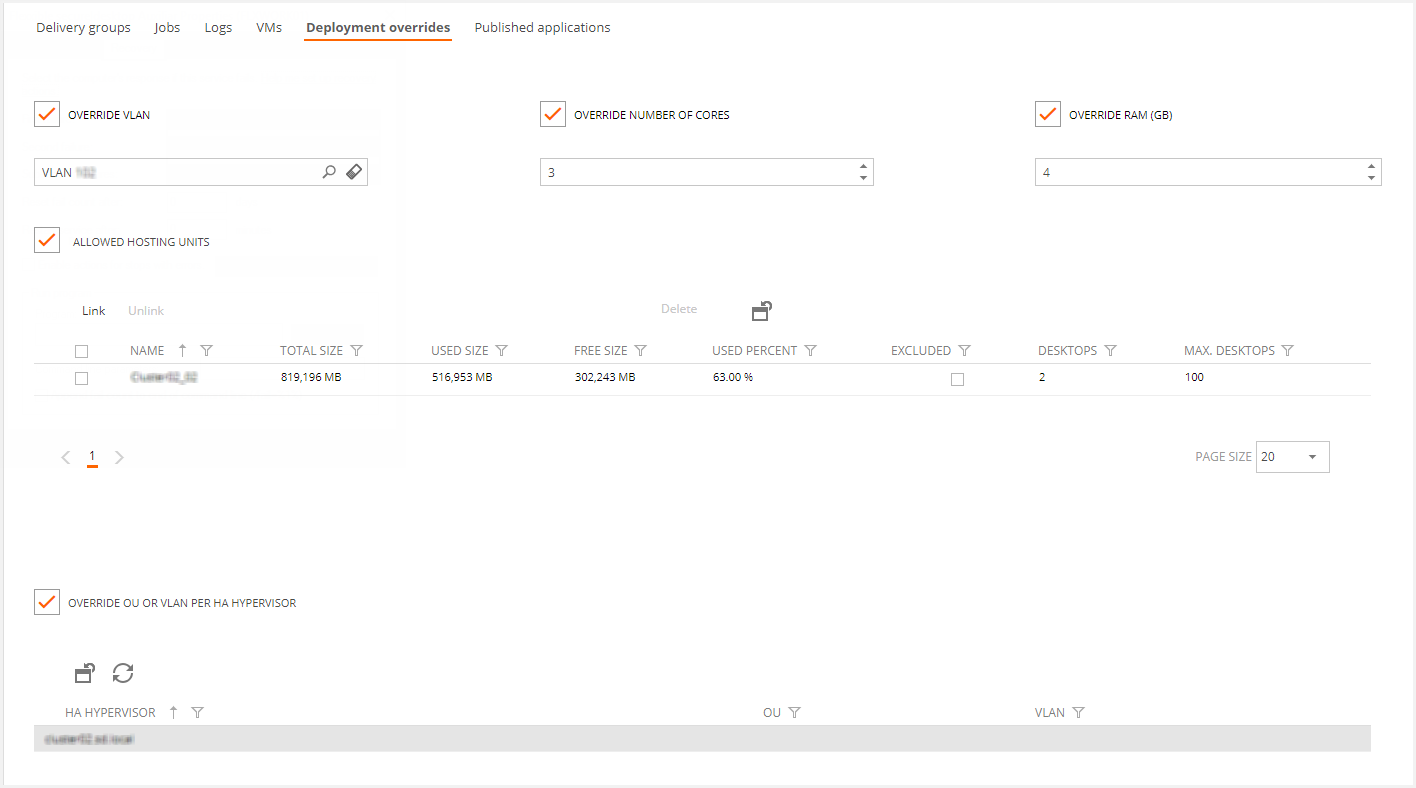
Override VLAN: It's a search field to select the new VLAN. It'll be filtered by the current user visibility. This change will be equivalent to the HA Hypervisor one (explained below) and once the VDT/ASF is saved, it'll be applied to any new VM.
Override Number of cores: It's a numeric field, to specify the number of cores per VM. This value must be greater than zero. It will only be applied to the new catalogs.
Override RAM: It's a numeric field, to enter the amount of RAM in GB per VM. It must be greater than zero. It will only be applied to the new catalogs.
Allowed hosting units: It's a number list to add (link/unlink) those hosting units where we're allowed to deploy new VMs. It always must contain one hosting unit as a minimum. It will only be applied to the new catalogues. In case this restriction doesn't apply, all the existing hosting units will be taken into account.
Override OU or VLAN per HA Hypervisor: to define the OUs and/or VLANs based on those of the selected cluster. The OU changes will only be applied to the new catalogues. The VLAN ones will be applied to the new VMs.
Override VM Azure VM Size: if the template associated to the VDT/ASF is hosted in Microsoft Azure, this override option will substitute the overrides for RAM and Number of cores, to allow for the possibility of overriding the template's hardware specifications (Azure VM Size) with a different VM Size that is available to the Azure subscription and Azure location when creating new catalogs.
The deployment overrides functionality provides you the possibility to define the OUs and/or VLANs based on those of cluster.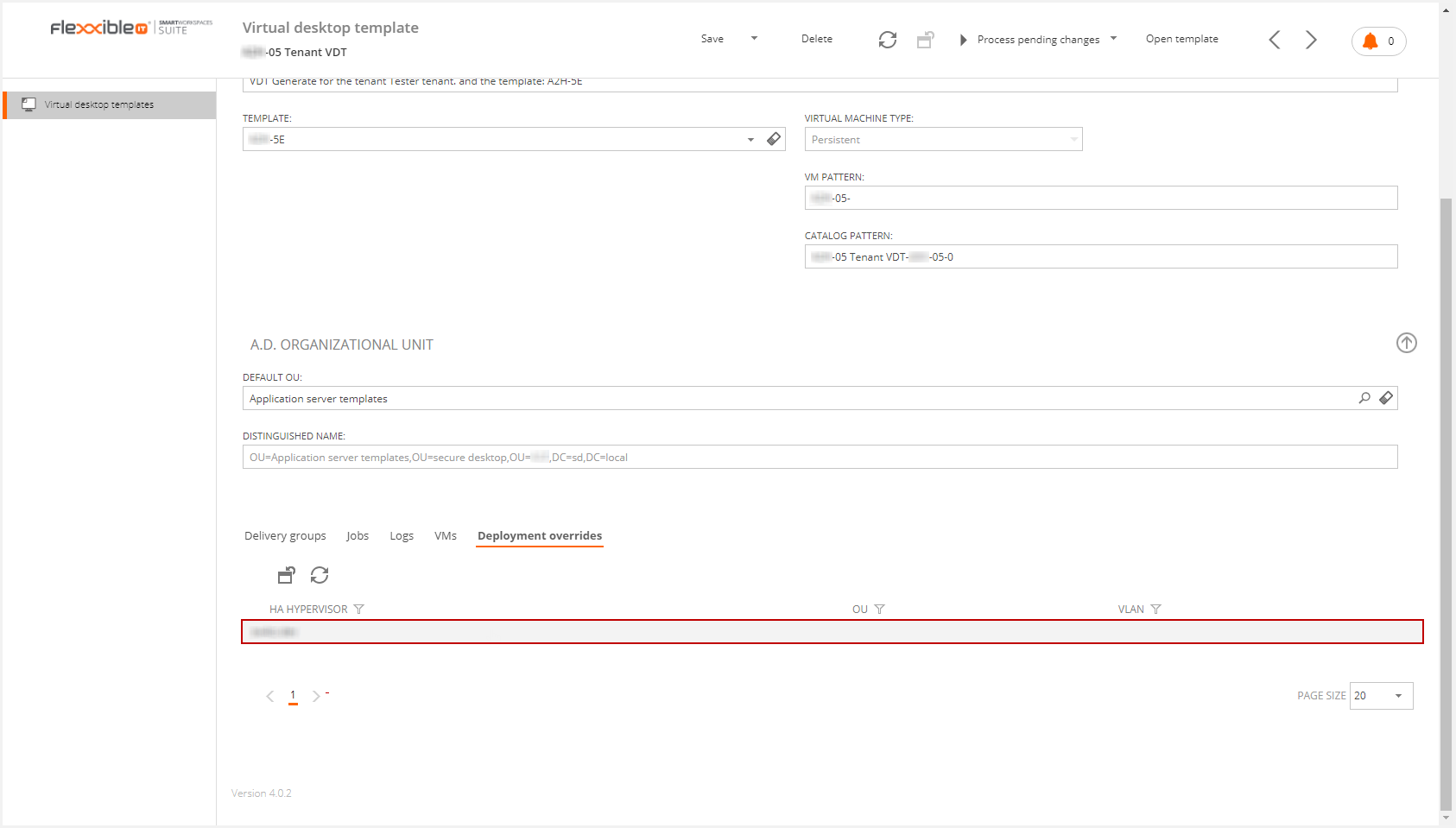
Selecting one hypervisor will show a modal window where you can set the OU and/or the VLAN for the VMs.
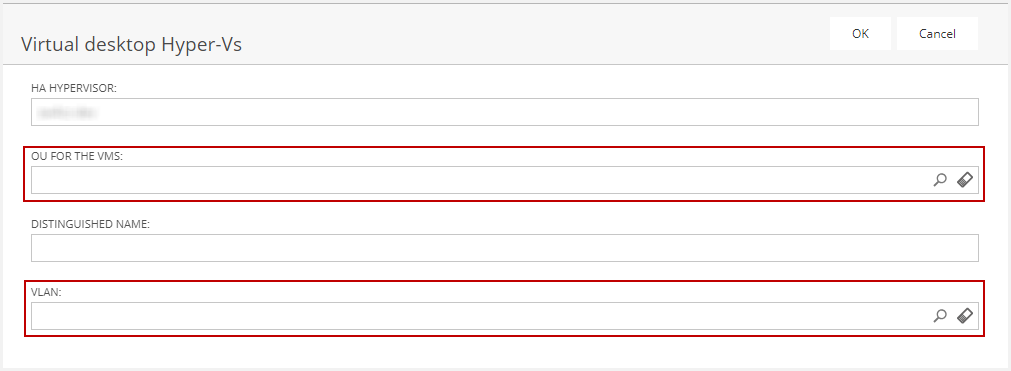
You can see in the list the specified OU and VLAN in this hypervisor for the following VMs deployments.
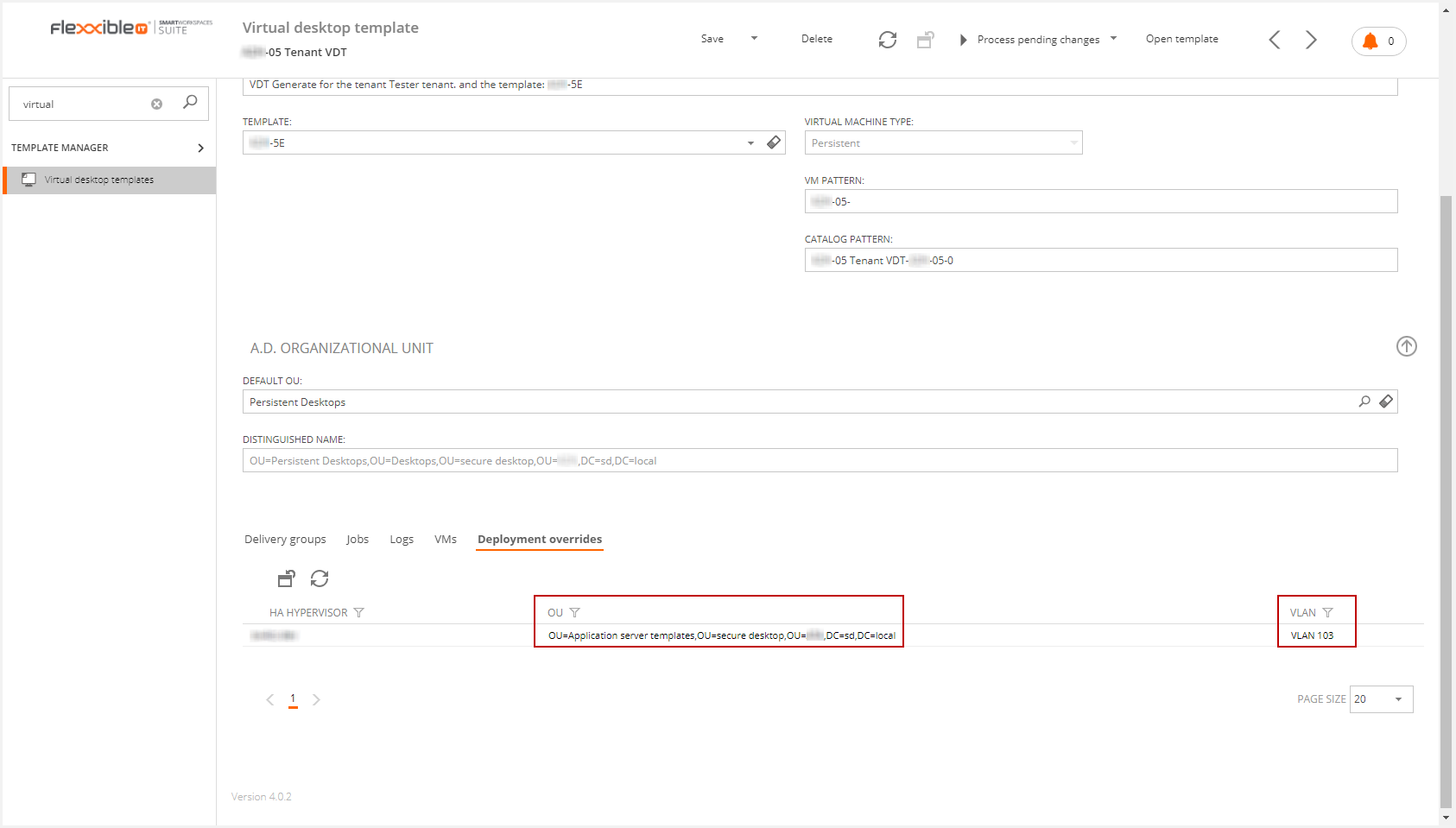
These changes will be applied to:
- catalog level in case of OUs
- VMs level in case of VLAN
In case a VLAN is set up in the "Override VLAN" option and another one in "HA Hypervisor", the specific one is prioritized over the generic one.
In order to apply any new configuration, the related checkbox should be marked (it'll be displayed unmarked by default), so that the field below will be enabled to select/specify the desired value. Once any checkbox is marked, the related field will be considered mandatory and it needs to be filled out.
Templates shared with Tenants
The VDI Manager allows shared templates between tenants in the same partner. To do this, you must select the following check in the template detail on the tenant view.
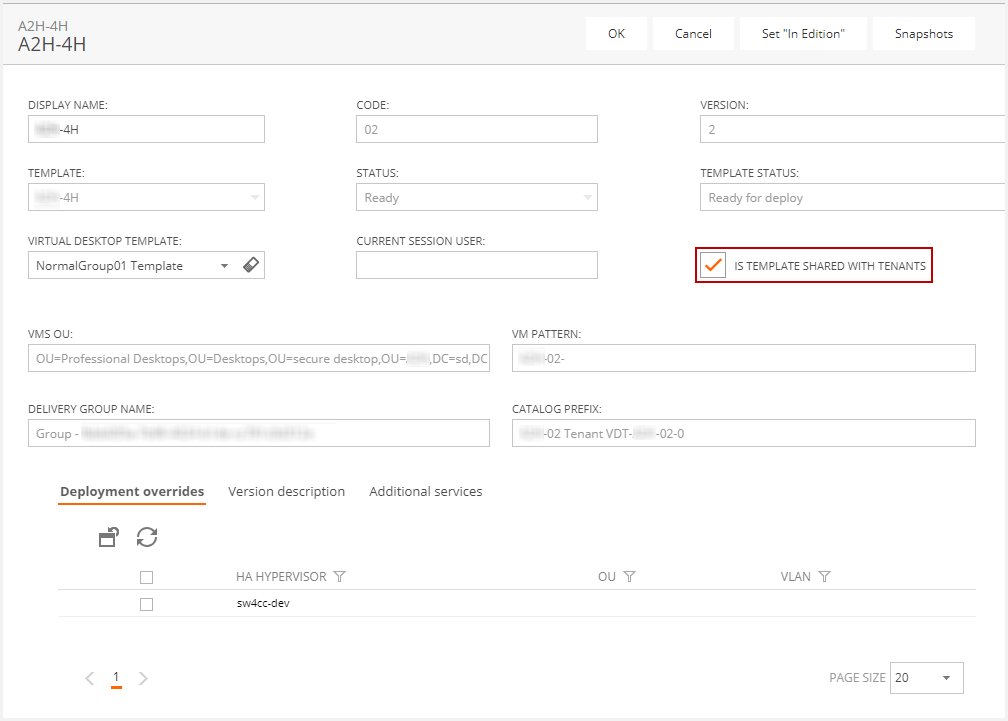
If you use this template in another tenant, the VLAN Id will be defined according to the parameter ForceVLANId.
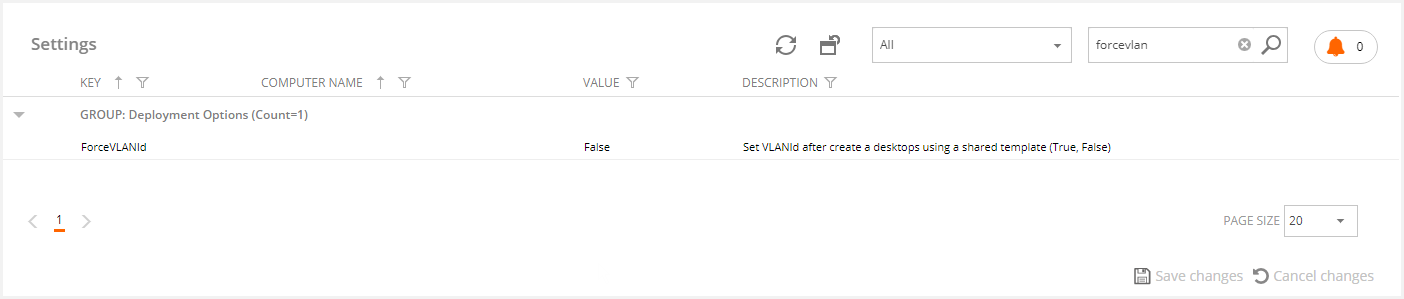
If this parameter is set to true when you created the machine in the tenant with the partner shared the template, this will use the tenant VLAN. Otherwise, if the parameter is set to false the used VLAN will be the partner VLAN.
Since 4.3.1 version, Flexxible|SUITE provides the DeploymentOverridesVisibility setting to indicate who is able to modify the deployment overrides in a VDT or ASF. By default, this setting is set to All.